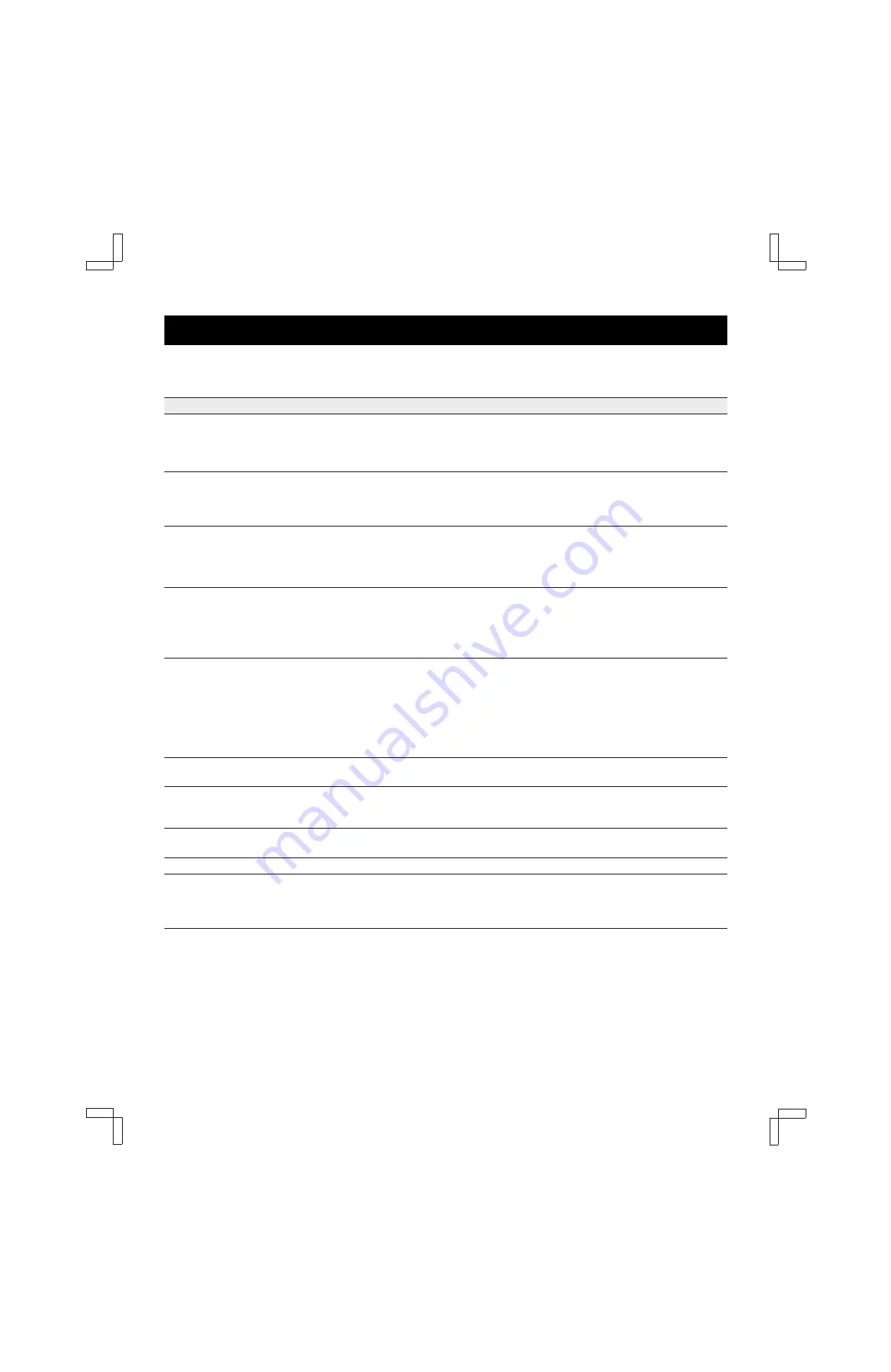
TROUBLESHOOTING GUIDE
If you have followed the instructions in this manual and still have difficulty operating your VCR, check the steps below
before getting help from a factory-authorized service center.
SYMPTOM
POSSIBLE CAUSE
CORRECTIVE ACTION
No power.
œ
The power cord is not connected.
œ
Connect the power cord to the AC
power input socket, then to an AC wall
outlet.
œ
The power is not on.
œ
Turn the power on.
The “Auto Setup” message is
displayed when the power is
turned on.
œ
The VCR is being used for the first
time or after the power has failed or
has been disconnected for more than
5 seconds.
œ
The VCR is not set or the settings
have been erased from the memory.
Please refer to INITIAL SETUP to set
the VCR.
Timer recording does not
function.
œ
The clock is not set correctly.
œ
Set the clock correctly.
œ
The program timer is set incorrectly.
œ
Set the program timer correctly.
œ
The timer is not set to ON.
œ
Turn the power off. The timer icon (
n
)
appears.
Recording is not possible.
œ
The record safety tab on the cassette
is missing.
œ
Place vinyl tape over the safety tab
hole in the cassette.
œ
The channel selected on the VCR
does not correspond to the cable
converter/decoder output channel.
œ
Select the correct channel
(CH 02 ~ 07).
The picture is poor during
playback.
œ
The TV channel selector is not set to
the proper channel.
œ
During playback, set the TV’s channel
selector to channel 3 or 4 to match the
VCR’s channel switch setting.
œ
The TV fine tuning is not set correctly.
œ
Fine-tune the TV.
œ
If the playback picture is still poor,
contact a factory-authorized service
center.
White lines (noise bands) in
the picture during playback.
œ
Poor quality recording or tape.
œ
Try a different tape.
No picture during playback.
œ
The TV is not set to the proper channel.
œ
Set the TV’s channel selector to match
the VCR’s channel switch setting
(channel 3 or 4).
Playback picture is partially
noisy. (horizontal white lines)
œ
The tracking control is not set to the
proper position.
œ
Adjust the tracking control for a better
picture.
TV programs cannot be seen.
œ
The cable connections are incorrect.
œ
Recheck all cable connections.
A mechanical noise is heard if
the unit is left in the stop
mode for 5 minutes or more
with the power on.
œ
The tape-protection mechanism has
been activated automatically. (This is
not a malfunction.)
SU4H/U2 (VHR-H619 GB) Tue. Mar. 09/1999
40



































