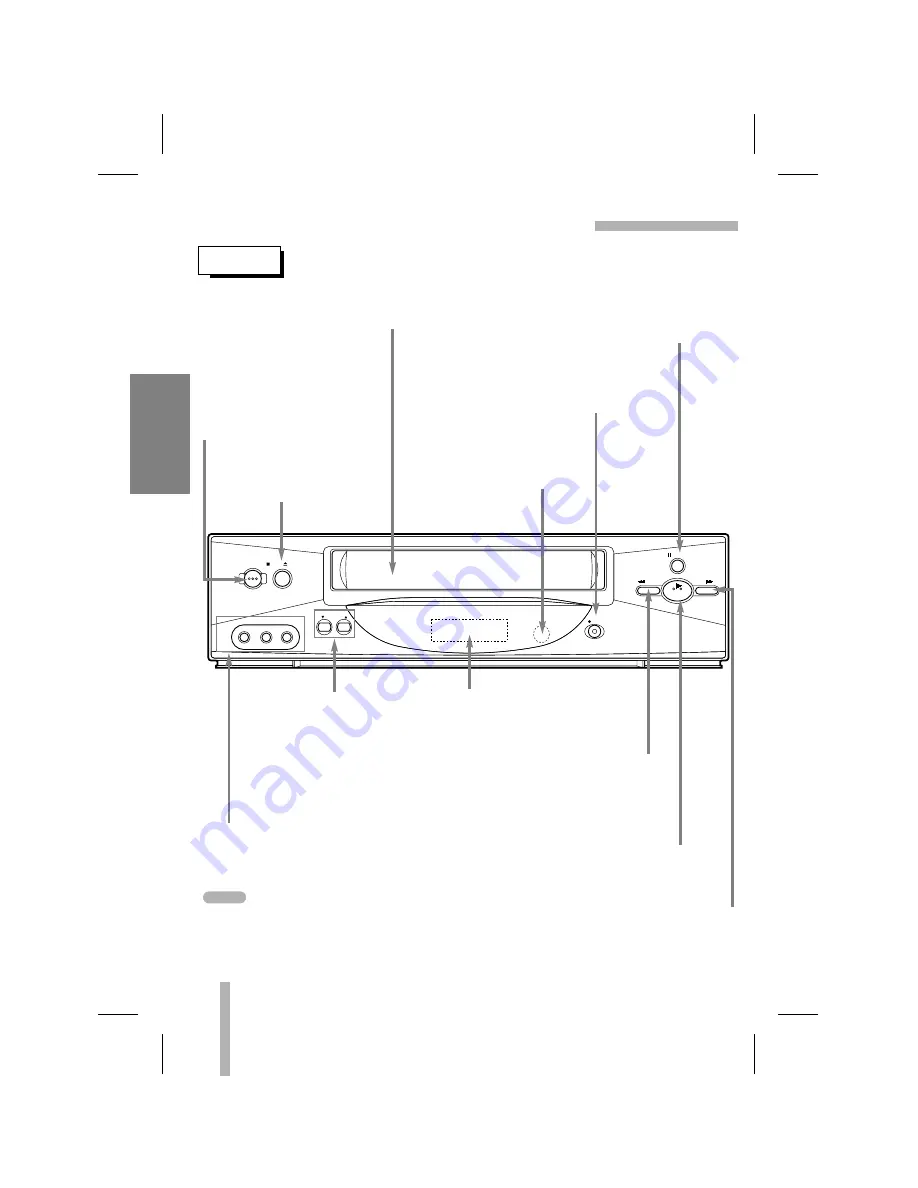
10
PREP
ARA
TION
CONTROL NAMES AND LOCATIONS
FRONT
POWER ON/OFF
To turn the VCR on and off.
While plugged into an AC
outlet, the VCR consumes
3W of electrical power in
OFF condition.
REW
FF
PLAY
PAUSE
STOP/
EJECT
POWER
CHANNEL
VIDEO
L - AUDIO - R
LINE2
REC
CASSETTE COMPARTMENT
Where the video cassette is inserted.
STOP/EJECT
To stop the tape.
To eject the tape in the VCR.
PLAY
To play back a recorded tape (page 24).
REW (Rewind)
To rewind the tape during the STOP
mode or for fast reverse picture
search (page 25).
INFRARED REMOTE SENSOR
Receives the signal from the
infrared remote control.
CHANNEL (
D
D
/
E
E
)
To scan up or down through
memorized channels (page 19)
or to adjust manually the tape’s
picture onscreen.
(page 24)
VCR Function Indicator Panel
Details are on the next page.
REC (RECORD)
To record normally (page 27) or to activate
Instant Timer Recording (page 31).
PAUSE/STILL
To put playback on still (page 25) or
to pause recording (page 27).
FF (Fast Forward)
To advance the tape during the STOP mode or
for fast forward picture search (page 25).
VIDEO IN/AUDIO IN (L/R) JACKS
Connect the audio/video output cable from
an external unit (ex. Camcorder, Video
game, DVD player) to this terminal.
When using this AUDIO/VIDEO IN jacks,
select the input channel “LINE2” at the
VCR. Press INPUT repeatedly to select
“LINE2”.
NOTE











































