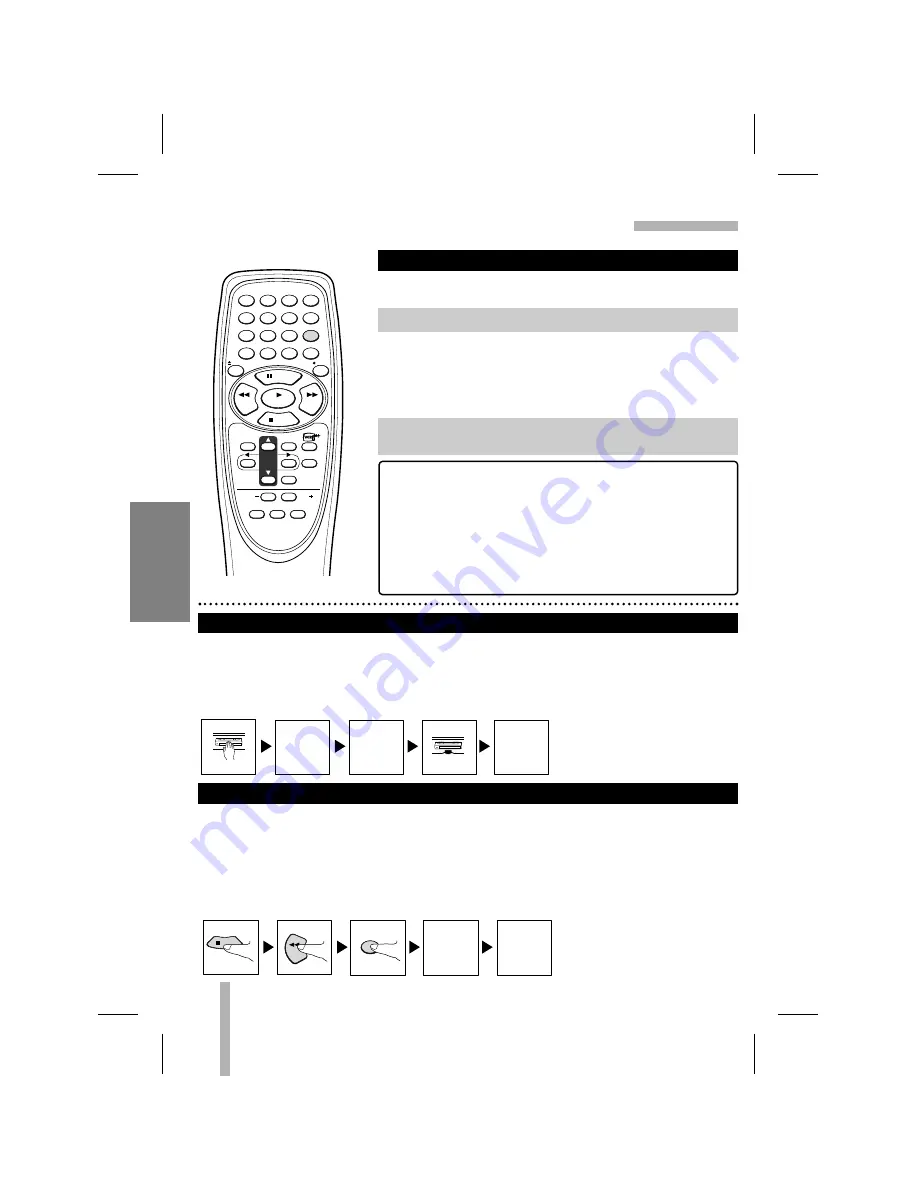
26
PLA
YBACK
1
2
3
4
5
6
7
8
9
0
MENU
CH
TRACK
POWER
Ad JUMP
TV/VCR
100/ENTER
INPUT
SP/SLP
EJECT
SLOW
ENTER
CLK/COUNT
VCR
VOL
VOL
TV
CATV
CLEAR
PAUSE
STOP
REW
FF
PLAY
REC
SPECIAL EFFECTS PLAYBACK (Cont’d)
SPECIAL EFFECTS PLAYBACK NOTES:
• Horizontal lines (noise bars) will appear on the TV screen.
This is normal.
• The audio is automatically muted during special effect
modes, so there is no sound during search.
• During the high-speed picture search modes, a short period is
needed to stabilize tape speed when re-entering the PLAY
mode. Slight interference may be observed during this period.
This is useful for skipping commercials or short program
segments.
The tape will fast forward picture search through 30 seconds of
recording.
The skipping time can be extended by pressing Ad JUMP.
Subsequent presses result in advancing the fast forward picture
search time by 30-second increments (maxmam 3 minutes).
Ad JUMP (Advertisement Jump)
1
Press Ad JUMP during the PLAYBACK mode.
2
When the search is completed, the VCR will go into PLAY-
BACK mode automatically.
This VCR features full automatic playback and rewind.
Load a cassette (with the safety tab removed).
• The power turns on automatically and playback begins.
• At the end of the tape, the VCR stops, then rewinds.
• The cassette is ejected after rewinding and turn itself off automatically.
This feature is especially helpful when you finish watching a tape. Press STOP, REW, and
POWER. The VCR will rewind the tape and turn itself off automatically.
1. Press STOP when you finish watching a tape.
2. Press REW to rewind the tape.
3. Press POWER during the REWIND mode, the VCR will enter the AUTO POWER SHUT-OFF mode.
4. The REW will flash on the VCR indicator panel.
5. After tape is rewound, VCR will turn off automatically.
AUTO POWER SHUT-OFF FUNCTION
AUTO PLAY SYSTEM
LOAD
TAPE
AUTO
REWIND
AUTO
POWER
OFF
AUTO
EJECT
AUTO
PLAY
STOP
REWIND
AUTO
POWER
OFF
POWER
REW
















































