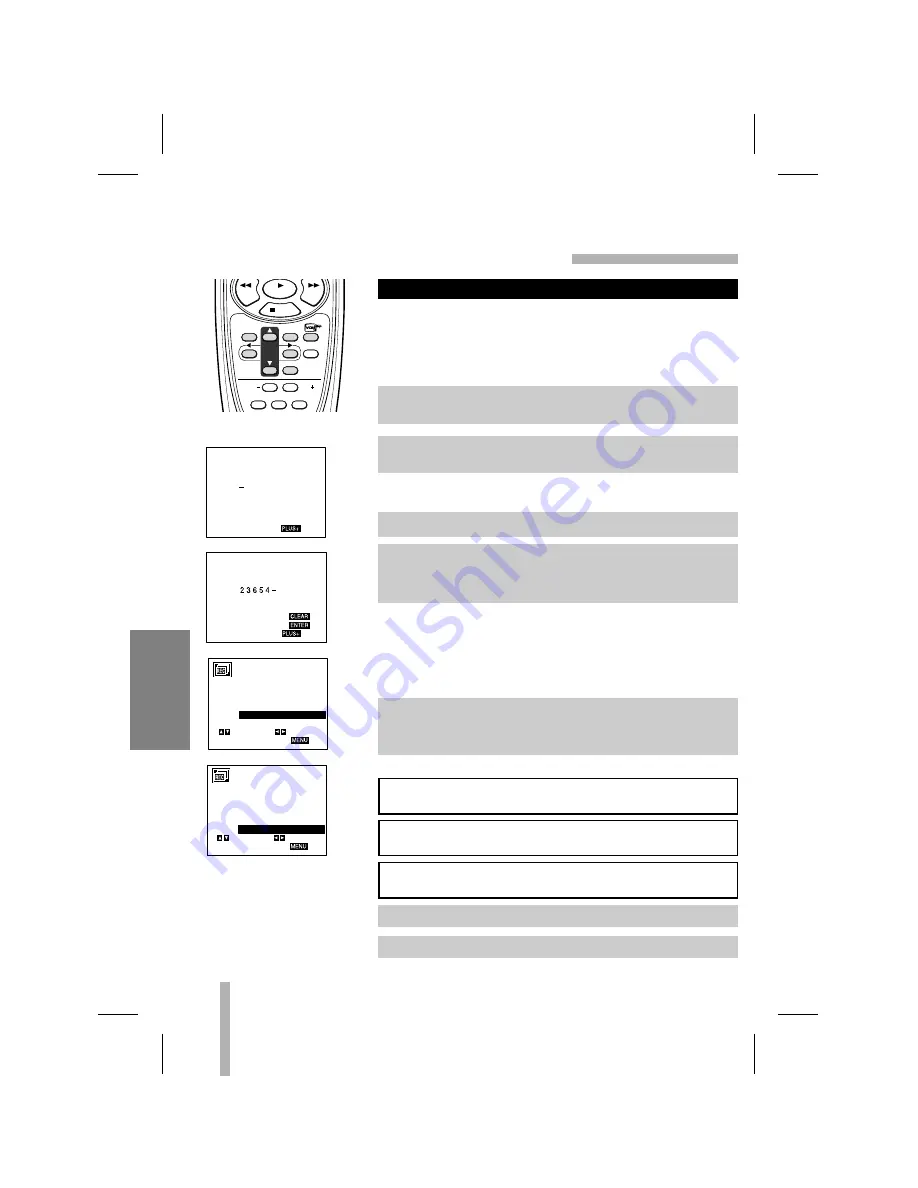
34
RECORDING
VCR PLUS+ PROGRAM
PLUSCODE NUMBER
TO EXIT PRESS
TO ENTER PRESS
VCR PLUS+ PROGRAM
PLUSCODE NUMBER
TO EXIT PRESS
TO CLEAR PRESS
SELECT
TO EXIT PRESS
ADJUST
PROGRAM 1
MONTH
: JULY
DAY
: 18 WED
START
: 2:30 PM
STOP
: 4:00 PM
CHANNEL : 13 TV
SPEED
: AUTO
REPEAT
: ONCE
SELECT
TO EXIT PRESS
ADJUST
PROGRAM 1
MONTH
: JULY
DAY
: 18 WED
START
: 2:30 PM
STOP
: 4:00 PM
CHANNEL : 13 TV
SPEED
: AUTO
REPEAT
: ONCE
PREPARATION
• Turn on the power of the VCR and TV.
• Be sure the TV is set to the VCR Output Channel(CH 3 or 4).
• If a direct VIDEO/AUDIO connection is made between the
VCR and the TV, set the TV’s source selector to VIDEO.
• If you press the wrong number, press CLEAR. Then input the
correct PlusCode number.
Example : SP
• The AUTO mode determines how much tape is left and
switches speed from SP to SLP, if necessary, to complete
recording the program. There will be some picture and distor-
tion at the point of the speed change.
Example: ONCE
The VCR must be off for a timer recording to take place!
TO SET THE VCR Plus+ PROGRAMMING SYSTEM RECORDING
1
Press VCR PLUS+ and VCR Plus+ PROGRAM display
appears on the TV screen.
2
Press number (0-9) to enter the PlusCode number you want
to record.
3
Press ENTER and the PROGRAM menu appears.
4
The SPEED item may be selected automatically.
Press
F
F
or
G
G
to choose the desired tape speed (AUTO, SP
or SLP)
5
Press
E
E
to choose the REPEAT item.
Press
F
F
or
G
G
to choose the desired repeat (ONCE,
WEEKLY, or DAILY).
6
Press MENU to return to the TV screen.
ONCE event....for recording up to 8 programs on a single
day or over the days within a period of 1 year.
WEEKLY event....for recording up to 8 programs on a certain
day of every week.
DAILY event....for recording up to 8 programs at the same
time(s) Monday through Friday.
MENU
CH
TRACK
SLOW
ENTER
CLK/COUNT
VCR
VOL
VOL
TV
CATV
CLEAR
STOP
REW
FF
PLAY
TIMER RECORDING WITH THE VCR Plus+
PROGRAMMING SYSTEM (Cont’d)
7
Press POWER to turn off the VCR.








































