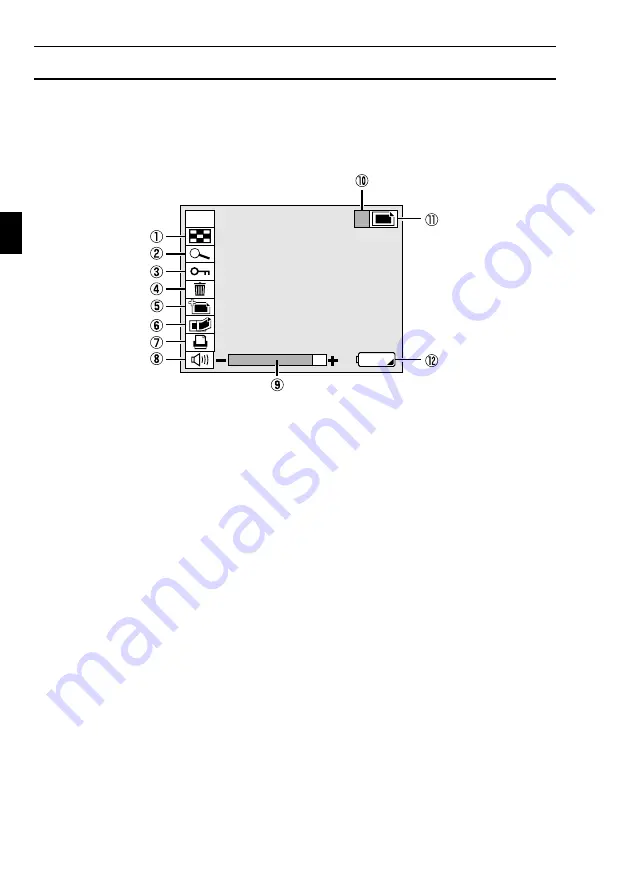
PLAYBACK SETTING SCREEN
Still Image, Sequential Shot, and Video Clip
Playback Setting Screens
*
All the icons never appear at the same time.
1
9-image display icon [pages 83, 84, 85]
2
Playback zoom icon [page 87]
3
Protect mode icon [page 105]
4
Erase mode icon [page 106]
5
Edit mode icon
r
: Edit still image icon [pages 91, 95,
97]
s
: Edit video clip icon [pages 101, 103]
Not displayed for the Sequential
Shot Playback Setting Screen.
6
Copy icon [page 108]
*
Not displayed for the Still Image
Playback Setting Screen.
7
Print icon [page 109]
*
Only appears in the Still Image
Playback Setting Screen.
8
Volume icon [page 81]
*
Only appears in the Still Image
Playback Setting Screen when an
image with a voice memo appears.
*
Not displayed for the Sequential Shot
Playback Setting Screen.
9
Volume bar [page 81]
F
Main switch setting
Green when the main switch is set to
“PLAY.”
G
Playback mode icon [page 79]
v
: Still image playback icon
x
: Sequential shot playback icon
w
: Video clip playback icon
H
Remaining battery charge [page 44]
Not displayed when the remaining battery
charge is near full or when the AC
adaptor (sold separately) is used.
35
English















































