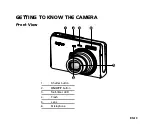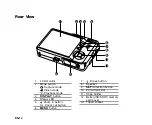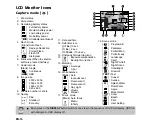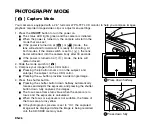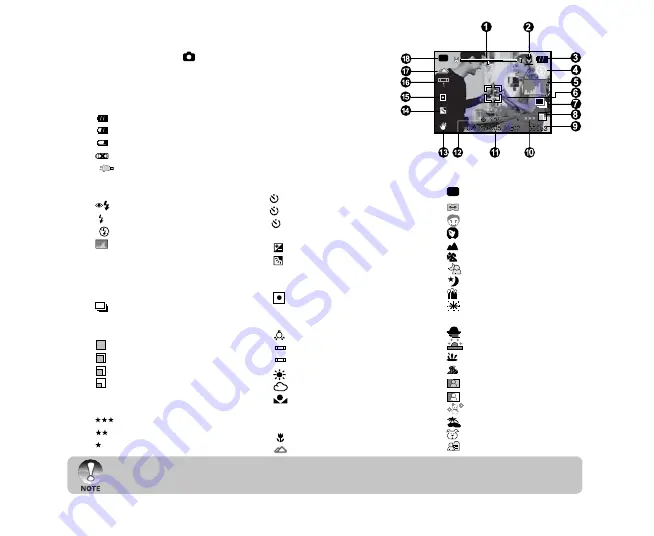
EN-16
LCD Monitor Icons
Capture mode [
]
1. Zoom status
2. Voice memo
3. Remaining battery status
[
]
Full battery power
[
]
Medium battery power
[
]
Low battery power
[
]
No battery power
*[
] AC adapter icon (if used)
4. Flash mode
[ Blank] Auto Flash
[
]
Red-eye Reduction
[
]
Forced Flash
[
]
Flash Off
5. [
]
Histogram
6. Focus area (When the shutter
button is pressed halfway)
7. Capture mode
[Blank] Single
[
]
Continuous
[
AEB
] AEB
8. Image size
[
]
3072 x 2304
[
]
2560 x 1920
[
]
1600 x 1200
[
]
640 x 480
9. Possible number of shots
10. Quality
[
] Fine
[
]
Standard
[
]
Economy
P
18. Scene mode
[
P
]
Program AE
[
]
Panorama
[
]
Portrait Man
[
]
Portrait Lady
[
]
Landscape
[
]
Sport
[
]
Night Portrait
[
]
Night Scene
[
]
Candlelight
[
]
Firework
[
TEXT
] Text
[
]
Sunset
[
] Sunrise
[
]
Splash Water
[
]
Flow Water
[
]
Sepia
[
]
Monochrome
[
] Snow
[
]
Beach
[
]
Pets
[
]
User Setting
J
Each press of the
DISPLAY
button switches one step in the sequence of OSD full display, OSD full
with Histogram, OSD display off.
11. Date and time
12. Self-timer icon
[
10s
] 10 sec.
[
2s
] 2 sec.
[
10+2s
] 10+2 sec.
13. Unsteady hold warning icon
14. [
]
Exposure compensation
[
]
Backlight correction
15. Metering
[Blank] Average
[
]
Spot
16. White balance
[Blank] Auto
[
]
Incandescent
[
1
] Fluorescent 1
[
2
] Fluorescent 2
[
] Day Light
[
]
Cloudy
[
]
Manual
17. Focus mode
[Blank] Auto focus
[ ] Macro
[
] Infinity