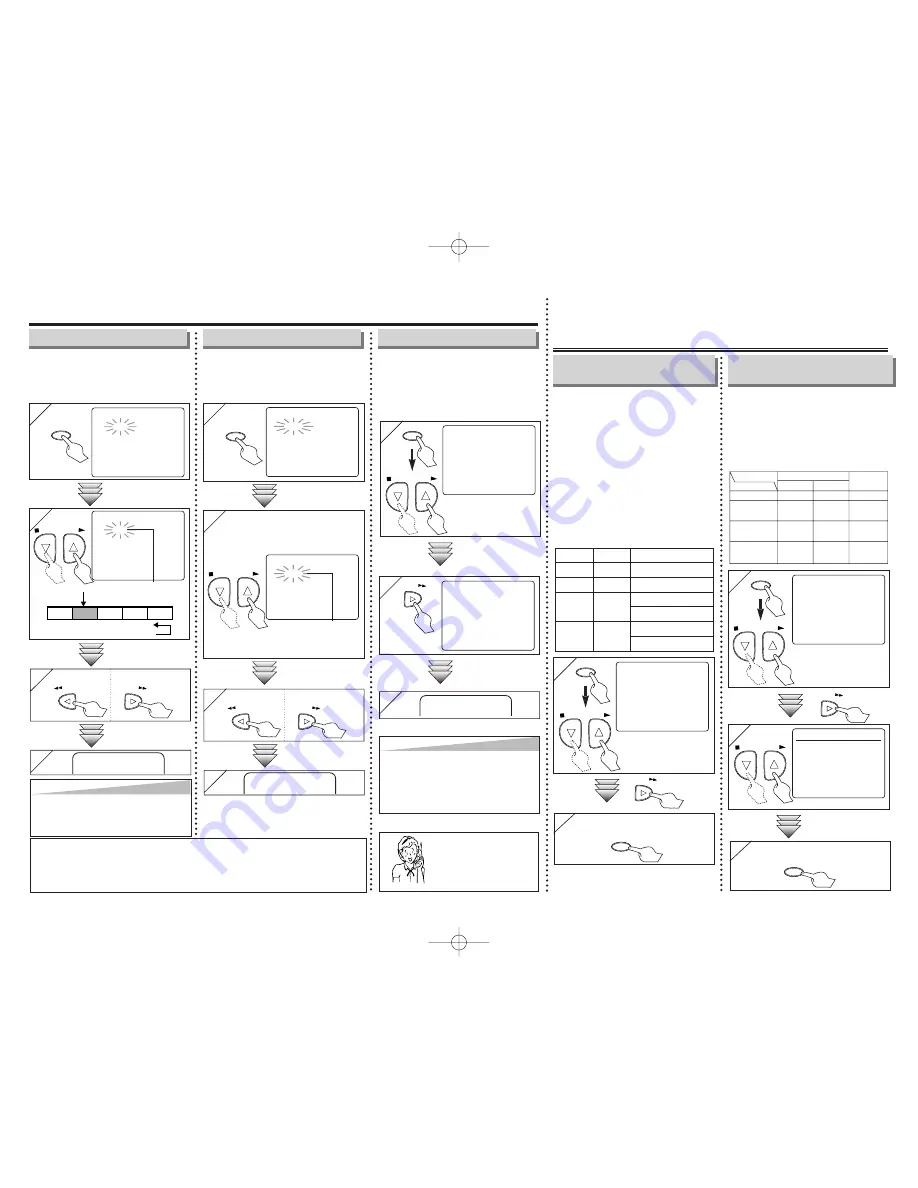
- 6 -
EN
9. Special Features
You can search backward and
forward a specific length of time
on a tape.
• Insert a tape into this unit.
You can skip the program back-
ward and forward by the Index
Mark.
• Insert a tape into this unit.
1
1
TIME SEARCH
– : – –
SEARCH
-MODE
2
2
Select the desired length
of time for fast forwarding
or rewinding.
TIME SEARCH
2 : 5 0
STOP
PLAY
Hints f
Hints f
or Inde
or Inde
x Sear
x Sear
c
c
h &
h &
Time Sear
Time Sear
c
c
h
h
• These functions are not available during recording.
• Press
[
C
C
STOP]
to stop the search.
• If the end of the tape is reached during a Search, the VCR will cancel the search and rewind the
tape.
1
1
INDEX SEARCH
– –
2
2
INDEX SEARCH
0 3
STOP
PLAY
3
3
1
1
- M E N U -
TIMER PROGRAMMING
B
AUTO REPEAT [OFF]
CHANNEL SET UP
CLOCK SET
LANGUAGE SELECT
AUDIO OUT
TV STEREO
[ON]
SAP
MENU
STOP
PLAY
2
2
- M E N U -
TIMER PROGRAMMING
B
AUTO REPEAT [ON]
CHANNEL SET UP
CLOCK SET
LANGUAGE SELECT
AUDIO OUT
TV STEREO
[ON]
SAP
F.FWD
Hint
Hint
• To cancel Auto Repeat, follow steps 1) to 2)
above. Then, press
[F.FWD
g
g
]
so that
[OFF] appears beside AUTO REPEAT.
Press
[C.RESET/EXIT]
to exit.
• If menu remains on the TV screen at step
3), press
[C.RESET/EXIT]
to exit.
This function will play back a
tape repeatedly from the begin-
ning when the tape reaches to
the end.
• Insert a tape into this unit.
Pro.1
Pro.2
Pro.3
Pro.4
Pro.5
02
01
01
02
03
Beginning
of the tape
End of
the tape
CURRENT PROGRAM
INDEX MARK
F.FWD
1
1
- M E N U -
TIMER PROGRAMMING
AUTO REPEAT [OFF]
CHANNEL SET UP
CLOCK SET
LANGUAGE SELECT
AUDIO OUT
B
TV STEREO
[ON]
SAP
MENU
STOP
PLAY
1
1
- M E N U -
TIMER PROGRAMMING
AUTO REPEAT [OFF]
CHANNEL SET UP
CLOCK SET
LANGUAGE SELECT
B
AUDIO OUT
TV STEREO
[ON]
SAP
MENU
STOP
PLAY
10. MTS System (Multi-
Channel Television Sound)
Select “TV STEREO” or
“SAP”.
2
2
To exit the menu
C.RESET
EXIT
2
2
AUDIO OUT
B
HIFI
[ON]
MONO
F.FWD
Select “HIFI” or “MONO”.
STOP
PLAY
Time Search
Index Search
Auto Repeat
When You Receive or Record a
Program Broadcast in MTS
When You Play Back a Tape
Recorded in Hi-Fi Stereo
Press twice.
SEARCH
-MODE
Press once.
0:01~ 9:59
(1 minute~9 hours
and 59 minutes)
01 ~ 20
F.FWD
REW
To rewind
To fast forward
4
4
After searching,
PLAY
B
3
3
F.FWD
REW
To rewind
To fast forward
4
4
After searching,
3
3
AUTO REPEAT
B
PLAY
B
Hint
Hint
• The unit records an index mark at the
beginning of the recording when you make
a recording. There should be time gap
between index marks for the Index Search.
or
or
or
• When you receive a broad-
cast on the VCR, you can
check the type of the broad-
cast by pressing
[DISPLAY]
.
• When “TV STEREO” or “SAP”
selection is valid, select them
by following steps. This selec-
tion is needed when you
record the program.
• SAP means Second Audio
Program (usually second lan-
guage).
Type of
broadcast
Regular
(monaural audio)
Bilingual
broadcast
Stereo &
Bilingual
broadcast
Stereo
broadcast
Display on the
TV screen
-None-
STEREO
STEREO
SAP
SAP
STEREO/SAP
Selection
-Invalid-
-Invalid-
TV STEREO
(main audio program)
SAP
(second audio program)
TV STEREO
(stereo main audio program)
SAP
(second audio program)
or
• If you have connected a
stereo TV to this unit, select
“HIFI”.
• If you have connected a
monaural TV to this unit,
select “MONO”.
HIFI
Your Selection
Type of recorded tape
non Hi-Fi tapes
Hi-Fi tapes
recorded in
Hi-Fi stereo
Hi-Fi tapes
recorded second
audio program
Hi-Fi tapes
recorded main
audio program
MONO
Monaural
L+R
Main audio
program
Second audio
program
Monaural
R-channel
L-channel
R
Main audio
program
Second audio
program
Monaural
L
Main audio
program
Second audio
program
3
3
To exit the menu
C.RESET
EXIT
or
or
Need help? Call
1-800-813-3435
HJ420UD_EN/SP.QX33 05.1.14 14:06 Page 6
































