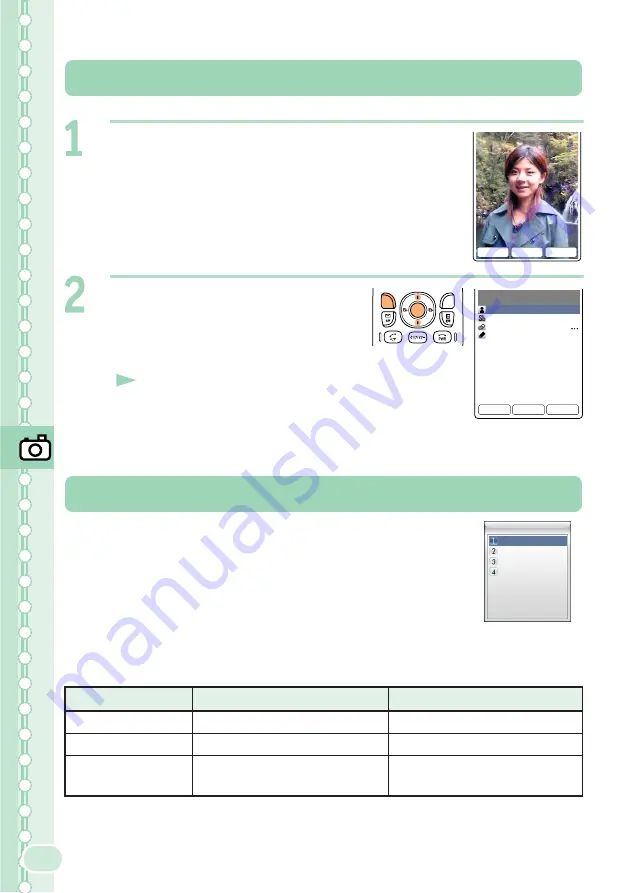
68
Camera
Send Adrs Change
Send
Photo Mail
My Pictograph
Easy Pictograph
EーMail
Save
Menu
Press
Y
(E-Mail) and use
j
to select “YES” and
then press
c
(OK).
The Create Mail screen appears with the image
attached.
For the subsequent procedure, see steps 3 to 12
on pages 44 to 46.
Attaching a Photo or a Movie to an E-mail Message
Perform steps 1 and 2 on
page 64 or 65 to shoot a
photo or record a movie.
Photo Mail
The receiver can view images using “Photo Mail”, which
automatically converts images to proper size/format when
displayed on cellphones other than au.
To use Photo Mail, you need to change the receiver’s E-mail
address to the relevant Photo Mail address.
You can select “Photo Mail” under the automatic address
transfer function to have the receiver’s E-mail address
automatically converted as follows.
Receiver
DoCoMo
Vodafone
TU-KA or au that does
not support movie mail
•
□
: differs depending on area.
Address After Conversion
△△△
@d.nepm.jp
△△△
@
□
.vodafone.nepm.jp
△△△
@ezweb.nepm.jp
E-mail Address
△△△
@docomo.ne.jp
△△△
@
□
.vodafone.ne.jp
△△△
@ezweb.ne.jp
Create Mail
(80k)061212_1030〜01.
[Address]
Send
Select
Save
















































