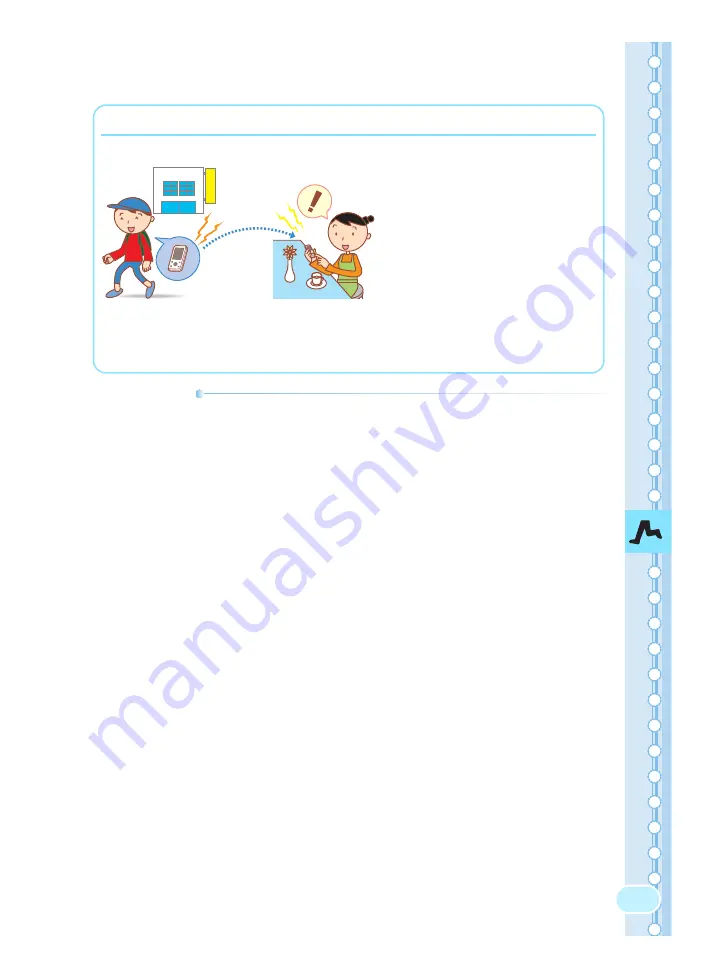
73
S
a
fe
ty
N
a
v
i
Information
•
"
安心ナビ
(Safety Navi)" service is only available between cellphones
compatible with the service.
•
Register phone numbers to the address book between cellphones
compatible with the service, before using "
安心ナビ
(Safety Navi)".
•
Before using "
安心ナビ
(Safety Navi)", be sure to confirm and agree to the
Terms of Use on starting the service, and make the settings of the Navi
Password.
*
The other party is also required to agree to the Terms of Use.
•
Area information may appear differently in underpasses, indoor or near
buildings where the reception level of the radio wave from GPS satellites is poor.
•
If the positioned location information is different from the actual location,
Area Message may not be notified correctly.
•
Positioning location is not available when the other party's cellphone is
under following conditions; out of service area, with Incoming Reject set,
with no application, under operation, or incompatible with the service.
•
This service becomes unavailable, when "The Use Suspension Course of Charges
Monitoring Service" is activated and the charge reaches the upper limit.
•
When you stop the C-mail service or "EZ apps Restrict" is set, "
安心ナビ
(Safety Navi)" is not available.
•
The EZ apps communication fee is included in Free Calling Time,
however, it is excluded from the discount service of Family C-mail and
Packet Communication Discount Service.
•
In addition to the packet communication fee, separate information fees
are charged for receiving positioning information and viewing maps.
•
The screen shown is an example and may differ from the actual screen.
○
○
教
室
エリア通知
(Area Message)
●
Features
•
A mother can be
automatically notified by
mail when her child enters
(or is in) a pre-determined
area during the time period
that she registers in
advance. It is also possible
for her to receive
notification when the child
leaves (or is out of) the pre-
determined area.
Ex. When the mother checks the area where
her child is
















































