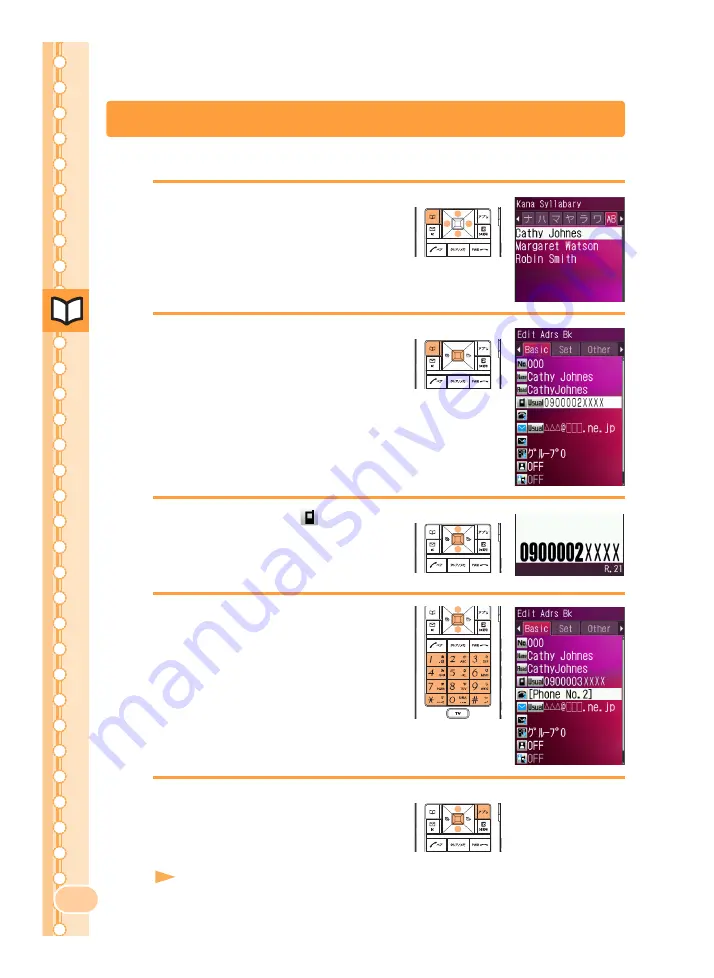
36
Address Bo
ok
Editing Address Book Data
Example: To change a phone number
1
Press
Y
while the standby
screen is displayed, and use
a
to select the data to edit.
2
Press
c
(Detail) and
Y
(Edit).
3
Use
j
to select "
" (Phone
No.), and press
c
(Select).
4
Edit data and press
c
(OK).
Use
j
to select a type of
phone number and
press
c
(Select).
5
Press
Z
(Reg) and
use
j
to select "Overwrite"
and press
c
(OK).
Select "Reg. to Empty No." to register the
address to a new memory number.
















































