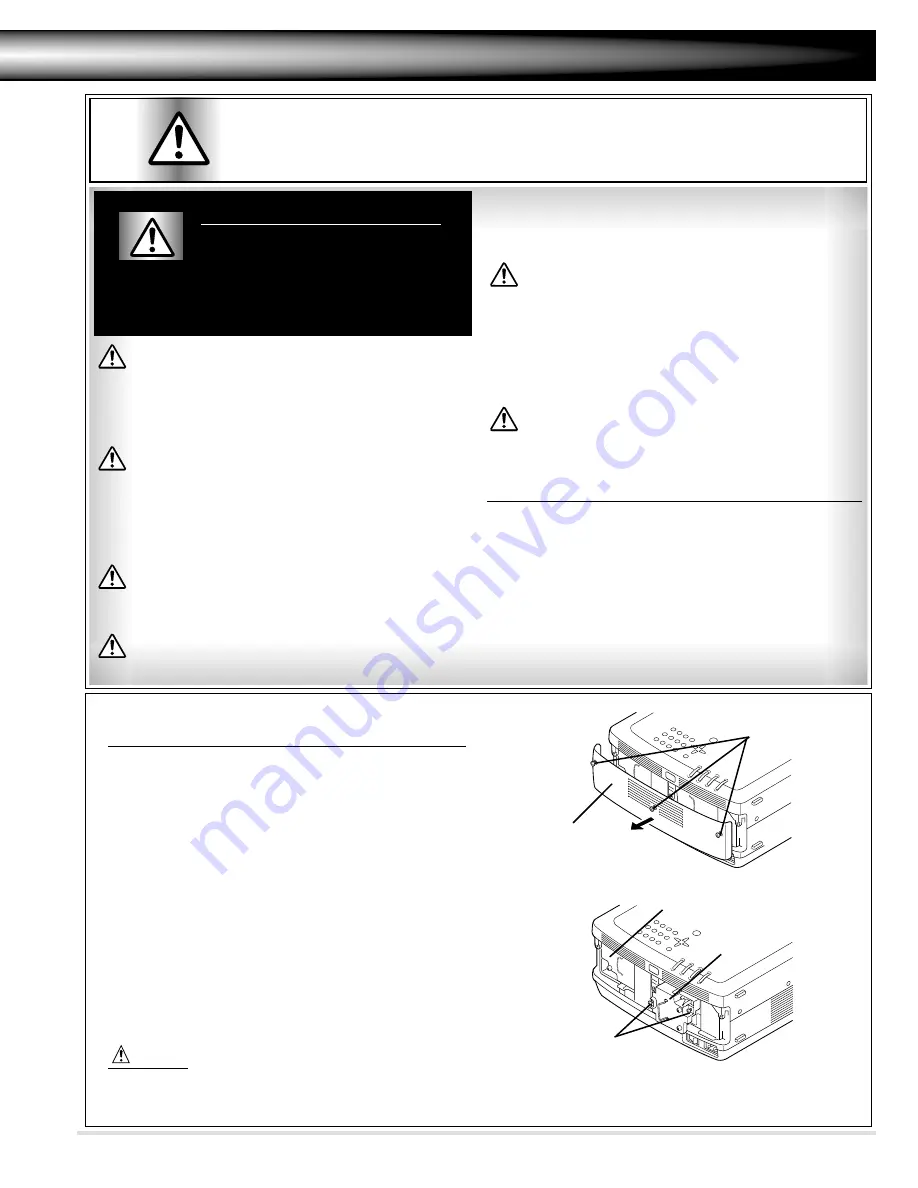
-7-
Lamp Replacement
Caution : B
URST
The useful life of the lamp passes when LAMP REPLACE indicator
lights yellow. Replace the lamp promptly if the useful life of the
lamp has passed. Failure to observe this caution may cause bursting
of the lamp.
Caution : B
URST
Do not reset
LAMP REPLACEMENT COUNTER
except after projec-
tion lamp is replaced. Failure to observe this caution, when the use-
ful life of the lamp passes, the
LAMP REPLACE
indicator do not light.
It will have been using the lamp over which the useful life passed. It
may cause the burst of the lamp.
C
AUTION
: M
ALFUNCTION OR FIRE HAZARD
Don't operate a projector while any of lamps are removed. It may
result in malfunctions, fire hazard, or other accidents.
Caution : B
URST
Don't mistake number of the lamp to be replaced in the case of lamp
replacement. If number of the lamp is mistaken, the CPU can't man-
age each illumination time of the lamp. It will have been using the
lamp over which the useful life passed. It may cause the burst of the
lamp.
Caution : H
IGH TEMPERATURE
The lamp is very high temperature during the lamp lighting.
The hot state continues for the time being after turning off the
lamp. Be careful not to receive the scald during disassembling
the projector for the repair. When you replace the lamp, turn
off and leave the projector for a while. (Cooling of natural con-
vection)
Caution :
HANDLE WITH CARE
!
Do not drop a lamp assembly or touch a glass bulb! The glass can
shatter and may cause injury.
Note : Don't turn the adjustment screw.
Don't attempt to turn the screw for the optical axis adjustment on the
lamp assembly. Readjusting is impossible. It will become to need
the precise adjustment at a factory. (Note : Any of the projector mod-
els are not equipped with the adjustment screw on the lamp assem-
blies.)
Note : We recommend.
To maintain quality of picture (better balance of color and brightness
in entire screen), we recommend replacing all 2 lamps at a time.
SCREWS
LAMP
COVER
SCREWS
Make sure which number of lamp needs to be
replaced on Lamp Status Display.
Figure shows case of replacing LAMP 2.
LAMP 1
LAMP 2
CAUTION : Designated part
Lamp assembly is safety significant part. For
continued safety, replace for the following lamp
assembly.
Lamp Type No.
:
POA-LMP73
Service Part No.
:
610 309 3802
S
afety instructions about the lamp replacement.
Refer to "Light source lamp" of Safety instructions on page-3.
■
Lamp replacement procedure.
Follow these steps to replace lamp assembly.
1. Check number of lamp to be replaced on Lamp Status
Display.
2. Turn off a projector and disconnect AC Power Cord.
Allow a projector to cool for at least 45 minutes.
3. Loosen 3 screws on Lamp Cover and remove Lamp
Cover. (See right figure.)
4. Loosen 2 screws and pull out Lamp Assembly to be
replaced by grasping handle.
5. Replace Lamp Assembly with a new one and tighten 2
screws. Make sure that Lamp Assembly is set properly
6. Replace Lamp Cover and tighten 3 screws.
7. Connect AC Power Cord to a projector and turn projector
on.
8. Reset Lamp Replacement Counter. (Refer to section
"Lamp Counter Reset".)
Caution
Do not reset LAMP REPLACEMENT COUNTER when
lamp is not replaced.
4RA
Summary of Contents for WF10 - PLV WXGA LCD Projector
Page 67: ... 67 CXA3562R LCD DRIVER FF ...
Page 113: ......
Page 114: ...SANYO Electric Co Ltd Jan 2004 400 Printed in Japan ...








































