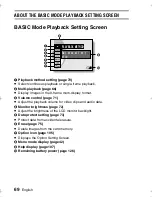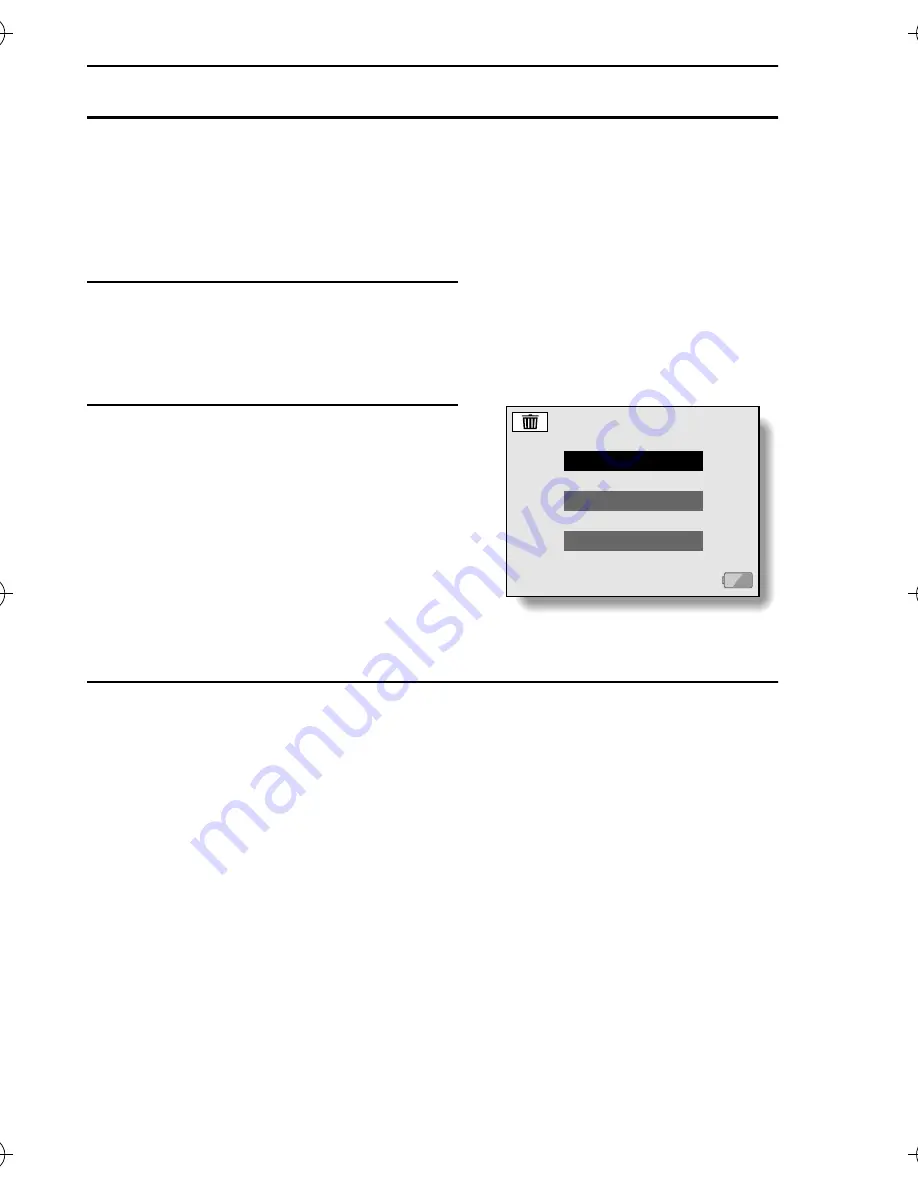
75
English
OTHER PLAYBACK FUNCTIONS
Erasing data
You can erase data that is stored on the card if you no longer need it. You
can erase the data one at a time, or all at once.
1
Display the BASIC Mode Playback
Setting Screen (page 68).
2
Select the erase icon
c
, and
press the SET button.
e
The Erase Mode Screen appears.
ONE ERASE:
Erases one data at a time.
ERASE ALL:
Erases all the data from the card.
EXIT:
Returns to the BASIC Mode
Playback Setting Screen.
3
Toggle the SET button up or down to select the erase mode, and
press the SET button.
e
The Erase Confirmation Screen appears.
<ONE ERASE>
e
Toggle the SET button to the left or right to select the data you wish to
erase.
<ERASE ALL>
e
Toggle the SET button to the left or right confirm the data to erase.
ERASE
ONE ERASE
ERASE ALL
EXIT
'& !"#