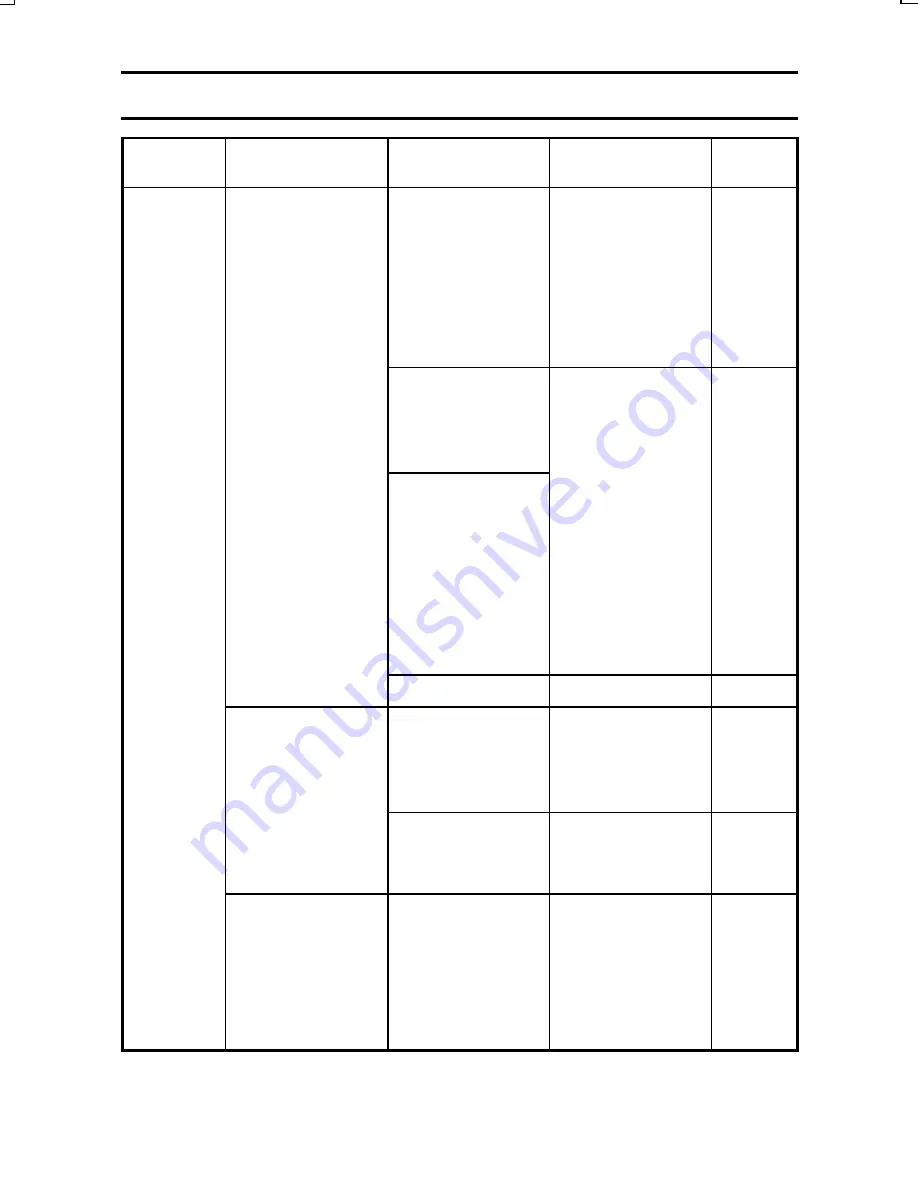
Problem
Cause
Action
Reference
page
Viewing
images
The image is not
in focus.
The subject is
too close to the
digital camera.
Move the
camera further
away from the
subject.
Set the camera
to the macro
mode.
57
The digital
camera moved
when the shutter
was released.
Hold the digital
camera correctly
and slowly press
the shutter
release button
halfway to lock
the focus. Then
press the shutter
release button
all the way to
capture the
image.
31, 37
The focus is not
locked properly.
The lens is dirty.
Clean the lens.
16
The colors of the
images captured
indoors are not
correct.
This is due to
ambient lighting.
Capture the
image using the
forced flash
mode.
59
The white
balance setting
is incorrect.
Set the white
balance setting
correctly.
56
A part of the
image is missing.
The handstrap
or a finger was
blocking the lens
or lens opening.
Hold the digital
camera
correctly, and
make sure the
lens is not
obstructed.
31
TROUBLESHOOTING
SX714/EX, GX, U (VPC-S1 GB) Thu. July, 17/2003
145
English
Summary of Contents for Xacti VPC-S1
Page 157: ...SANYO Electric Co Ltd ...












































