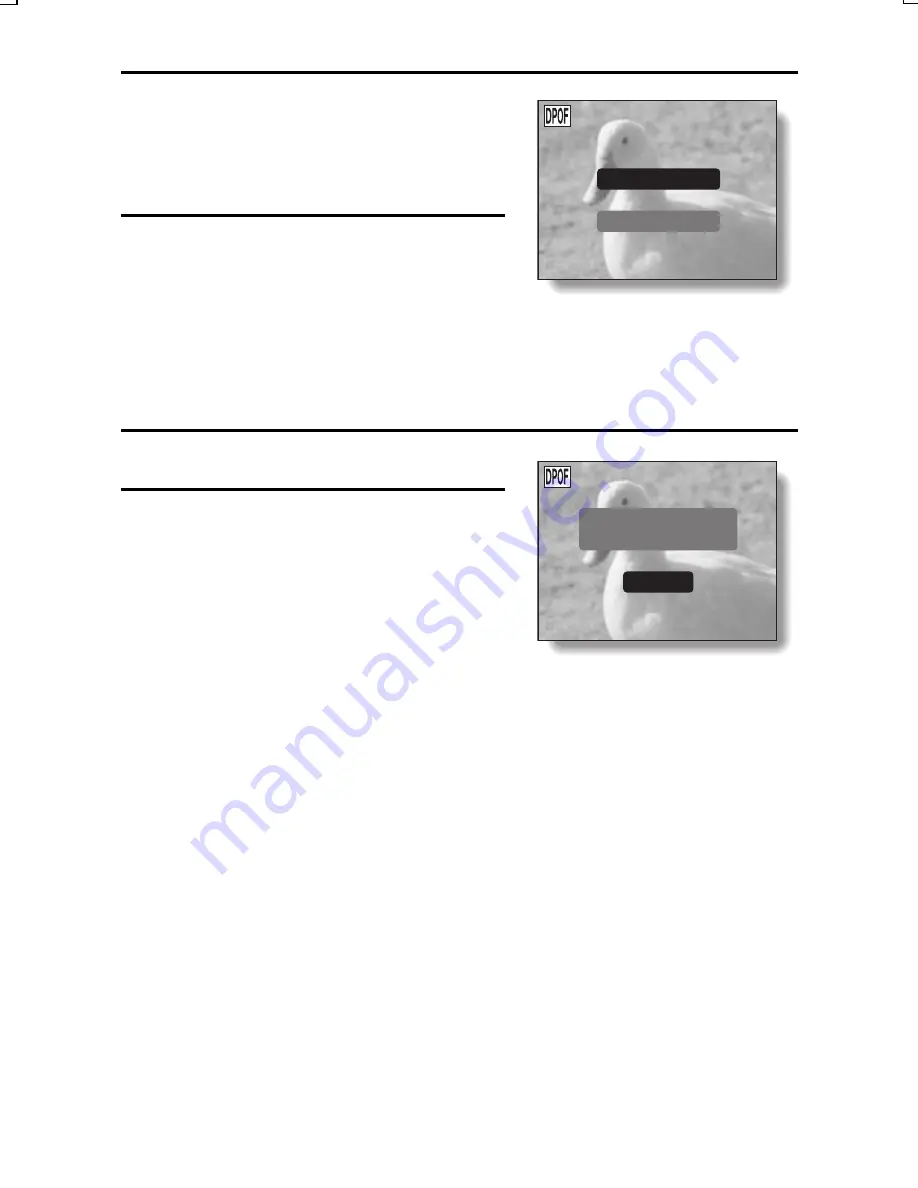
3
Press the SET button.
œ
The Index Print Screen appears.
YES: Specify an index print copy.
NO: Specify no index print copy.
4
Select “YES”, and press the SET
button.
œ
This completes the setting for the
index print. You are returned to the
Print Settings Screen.
Modifying the print settings
1
Follow steps 1 to 3 on page 85.
2
Select “SETTING”, and press the
SET button.
œ
The Date/Number Print Screen
appears.
œ
Following the procedures in step 5 on
page 90, use the arrow button to
select the setting(s) you want to
modify, and change the setting. The
rest of the procedure is the same as
step 6 on page 91.
INDEX PRINT
YES
NO
EACH IMAGE
DATE
º
YES
COPIES
º
1
SETTING
ª CANCEL º
EXIT
SX714/EX, GX, U (VPC-S1 GB) Thu. July, 17/2003
English
92
Summary of Contents for Xacti VPC-S1
Page 157: ...SANYO Electric Co Ltd ...
















































