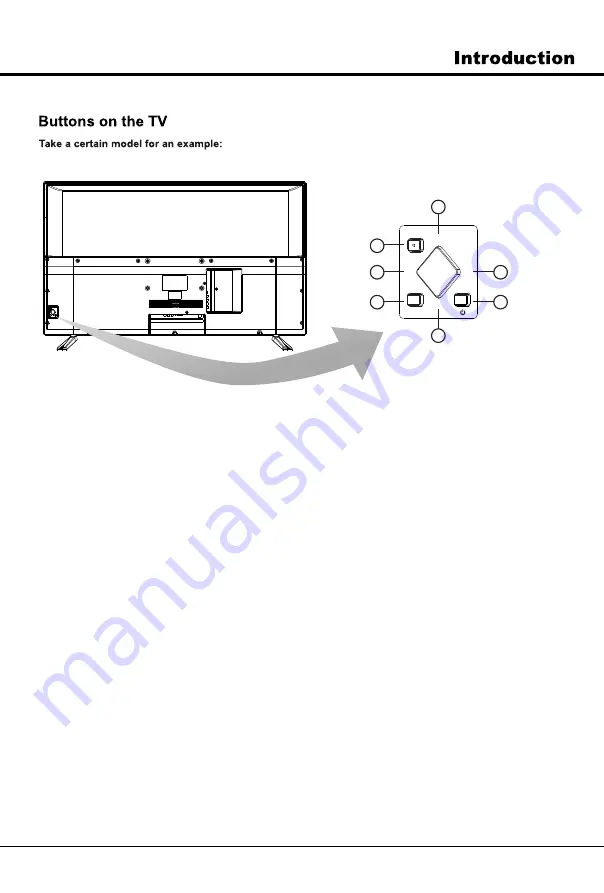
1
4
5
5
2
3
4
MENU
SOURCE
V+
V-
CH+
CH-
10
5.
4.
3.
2.
1. POWER
Standby or switch on the TV.
Display or exit MENU.
Press it to display input source list. Press it continuously to select preferred source and confirm by
(VOL+) button. It can be used to confirm submenu in MENU operation.
MENU
To be used to change channels.
VOL-/+
To be used to adjust volume.
CH-/+
Note:-
The location and names of the function buttons and power button on the TV may vary according
to TV mode.
SOURCE
Summary of Contents for XT-43S7300F
Page 3: ...3 ...
Page 7: ...7 1 AV 1 IN AV 2 IN USB 2 USB 1 ...
Page 8: ...8 PC IN ...
Page 11: ...11 red ...
Page 12: ...12 43 25 MHz OK Programme Edit OK MENU Access Select Return OK MENU Fav BG I L MN Fav Fav ...
Page 19: ......
Page 20: ......






































