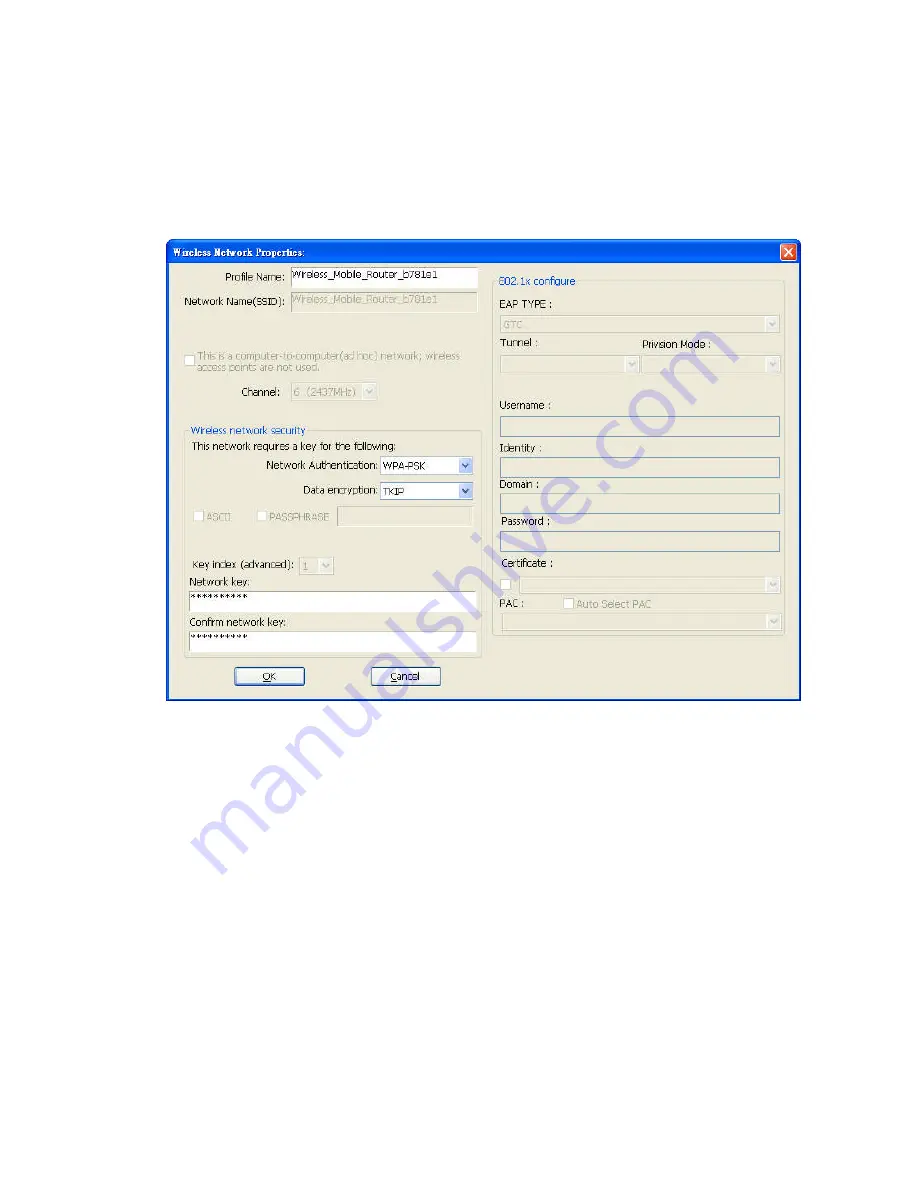
9
5. Next, in Wireless Network Properties, if the wireless network you connect
to is without wireless security key (WEP, WPA, WPA2, and etc.), just
simply click “OK” button and skip to step 7.
You will be requested to complete wireless security configuration if the
connected wireless network is secured.
Summary of Contents for AU-4612 Range Plus
Page 1: ...1 ...
Page 6: ...6 Step 7 Once the installation complete you may now configure your wireless network ...
Page 13: ...13 2 Once Microsoft Zero Configuration Tool is enabled Wireless Utility is disabled ...
Page 30: ...30 4 Once the uninstall completes click Finish to exit the program ...










































