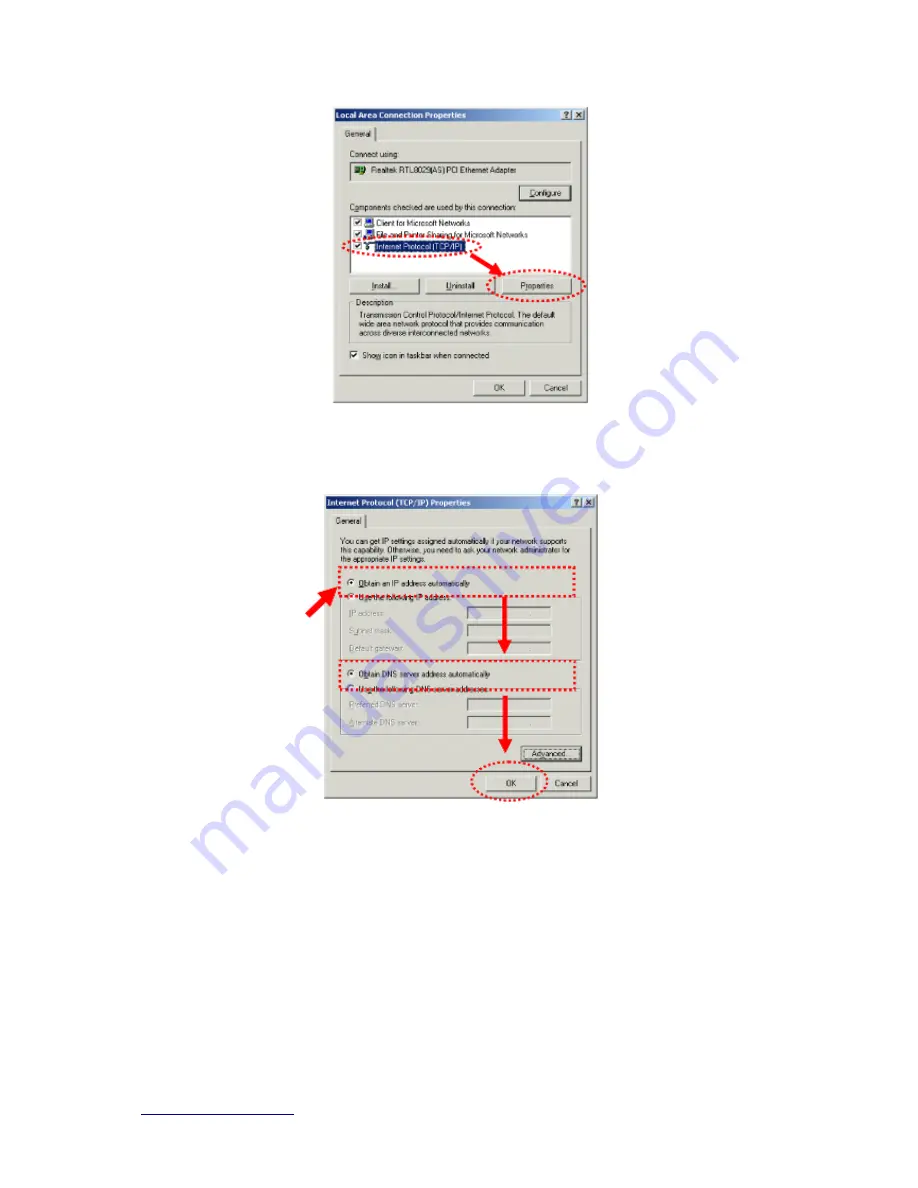
http://www.sapido.com.tw/
User Manual v1. 0.0
11
1.
Select “Obtain an IP address automatically” and “Obtain DNS server address
automatically”, then click “OK”.
2.3.2
Windows XP
1.
Click “Start” button (it should be located at lower-left corner of your computer), then
click control panel. Double-click Network and Internet Connections icon, click Network
Connections, then double-click Local Area Connection, Local Area Connection Status
window will appear, and then click “Properties”.
Summary of Contents for BRC70n
Page 1: ...http www sapido com tw User Manual v1 0 0 1 ...
Page 31: ...http www sapido com tw User Manual v1 0 0 31 ...
Page 48: ...http www sapido com tw User Manual v1 0 0 48 LAN information ...
Page 49: ...http www sapido com tw User Manual v1 0 0 49 Client information ...
Page 50: ...http www sapido com tw User Manual v1 0 0 50 USB device information ...
Page 52: ...http www sapido com tw User Manual v1 0 0 52 ...
Page 92: ...http www sapido com tw User Manual v1 0 0 92 ...












































