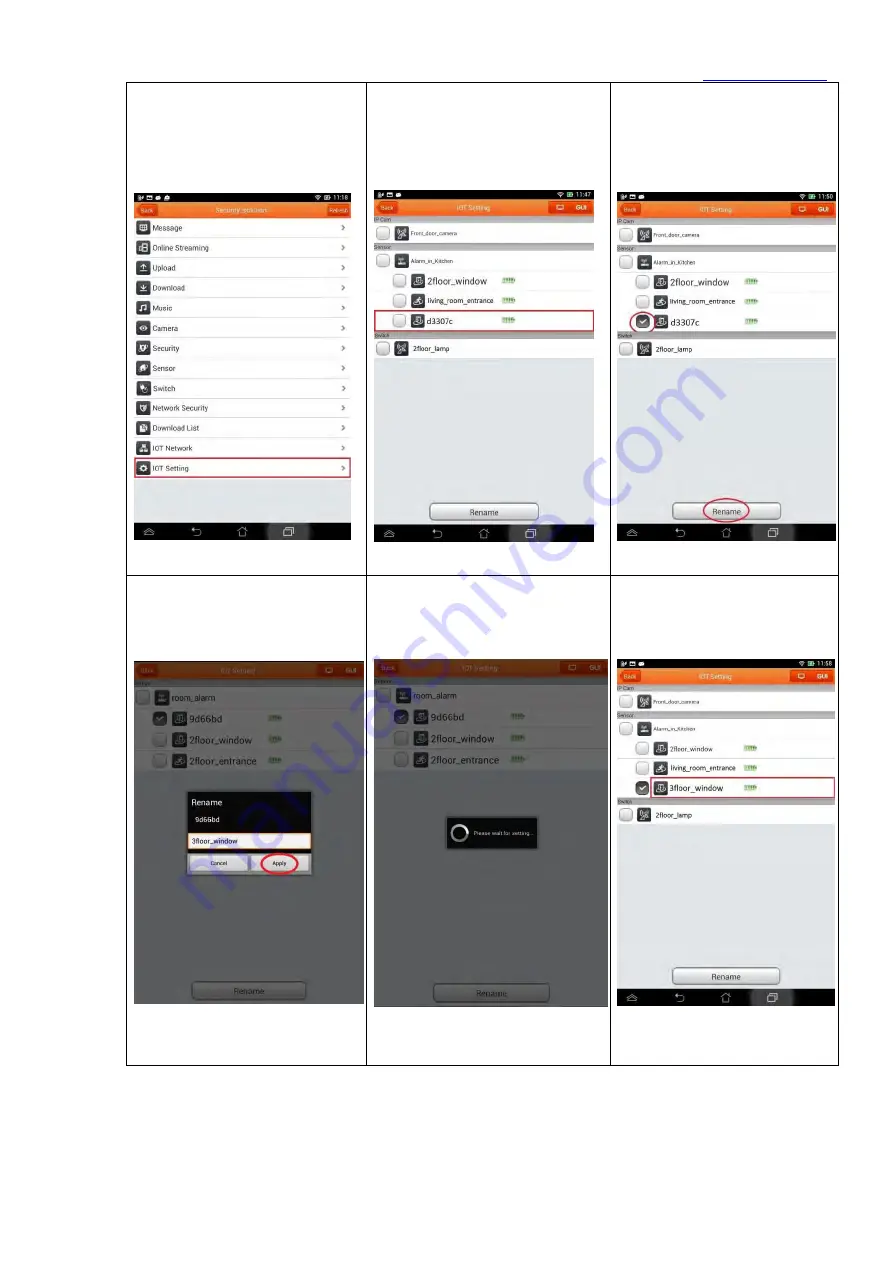
Sapido Technology Inc.
136
Step 3. Enter Sapido APP then
log in your security network
then click <IOT Settings>
Step 4. You will see the new
DDLA0z under the page of IOT
Settings
Step 5. Please select the new
DDLA0z, then click <Rename>
Step 6. Enter the new name
and click <Apply> for easier
manage events in the future.
Step 7. Under connecting,
Please wait…
Step 8. Complete DDLA0z
setting with new name.
















































