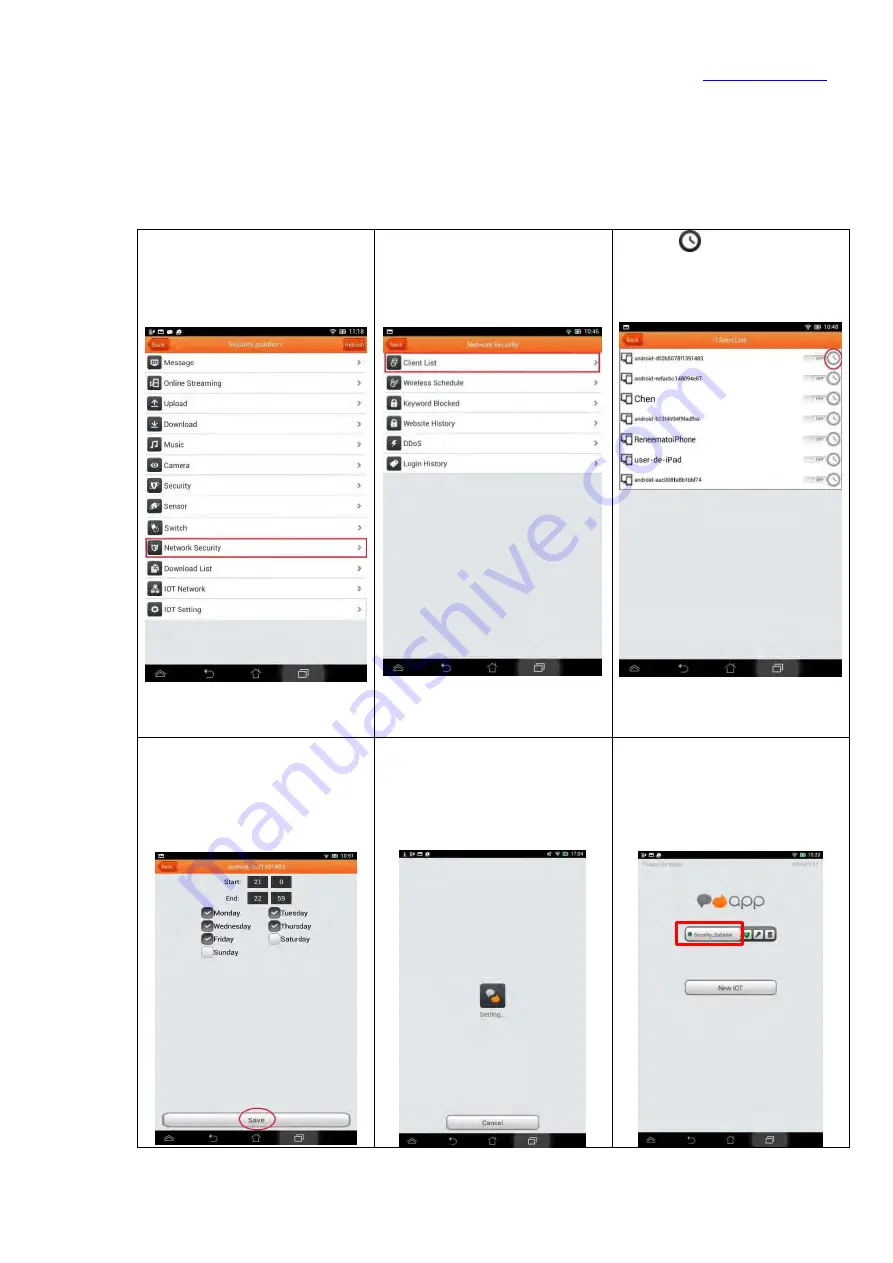
Sapido Technology Inc.
107
11.
Network Security
11.1
Network Security – Network security setup and internet device control
Parents can review the website history to monitor, and control children on-line time and website,
and enable to remote log in to check and see internet attack status.
11.1.1
Client List
Step 1. Click “Network
Security”
Step 2. Click “Client List”
Step 3.
is to set up the
internet block time, and make
it block during a period.
Step 4. Select the start and end
time of block (in 24-hour time
system), and then select
“weekday” and click “Save” to
save.
Step 5. Setting, please await.
Step 6. After setting, APP will
automatically log out and
return to the home page.
Please log in again.
















































