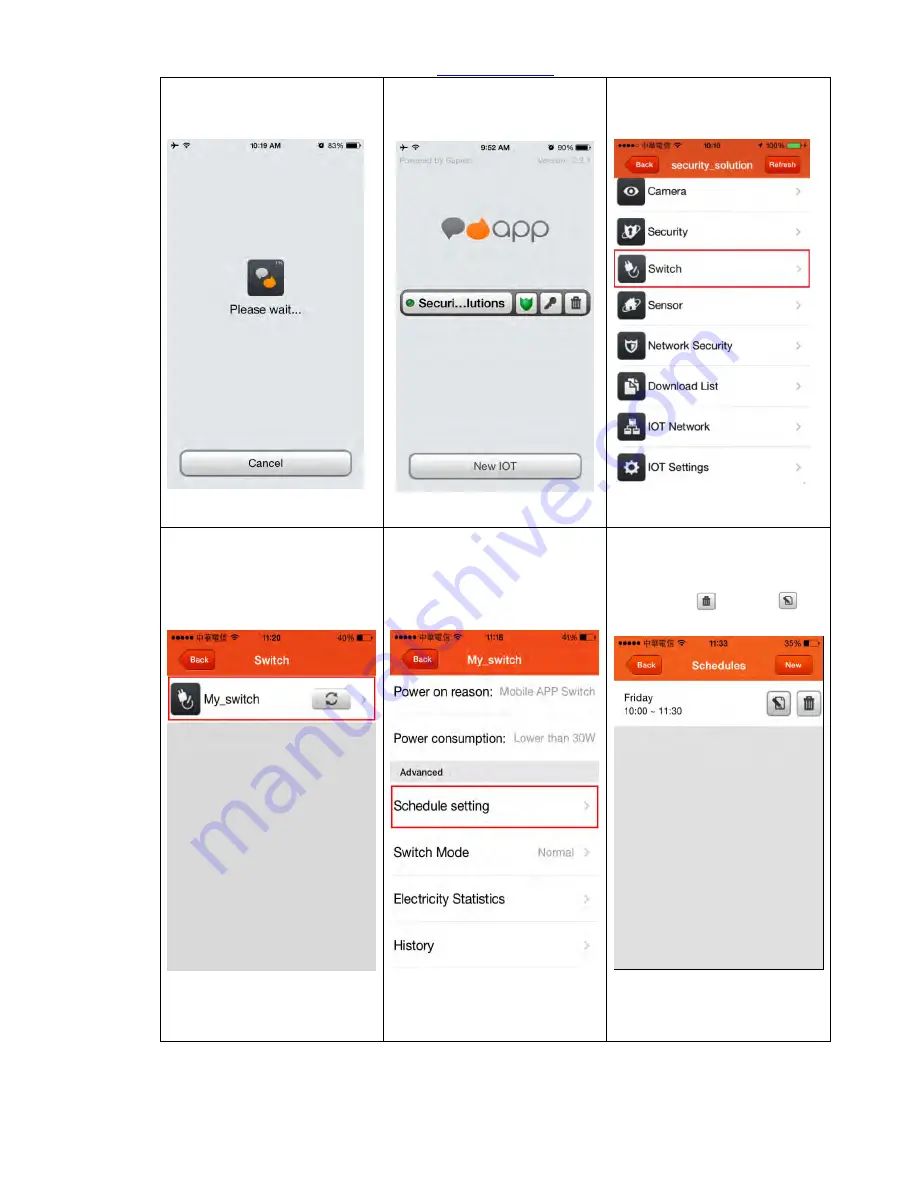
Sapido Technology Inc.
www.sapido.com.tw
108
Step 7. Please wait for the
setup operation. Do not turn
off or return
Step 8. After setting up, it will
pop up on the main page of
domain.
Step 9. Click <Switch>
Step 10. You will see the
repeat sign at the right next to
the device name, and enter
the specific electric appliance
Step 11. Select <Schedule
setting>
Step 12. You can see your
schedule is under the page. To
delete or edit the schedule,
click “delete
” or “edit
”
button to do so.
















































