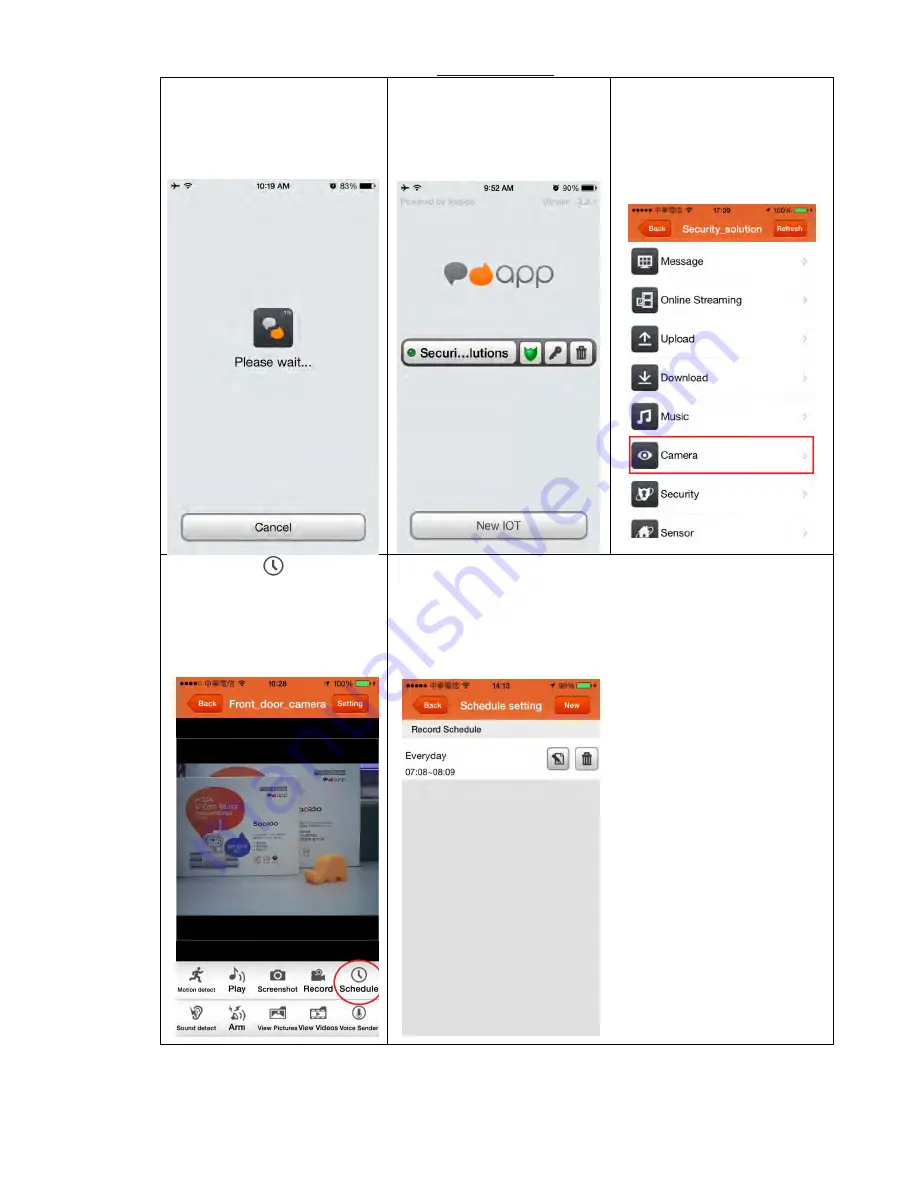
Sapido Technology Inc.
www.sapido.com.tw
85
Step 5. Please await.... do not
shut down the APP
Step 6. After completing the
schedule added, the screen
will automatically go back to
home page. Please click the
network to log in.
Step 7. Click “Camera”
Step 8. Click “
Schedule” in
below
Step 9. You can find the schedule you just added. Please
again click “New” if you want to add new schedule.
















































