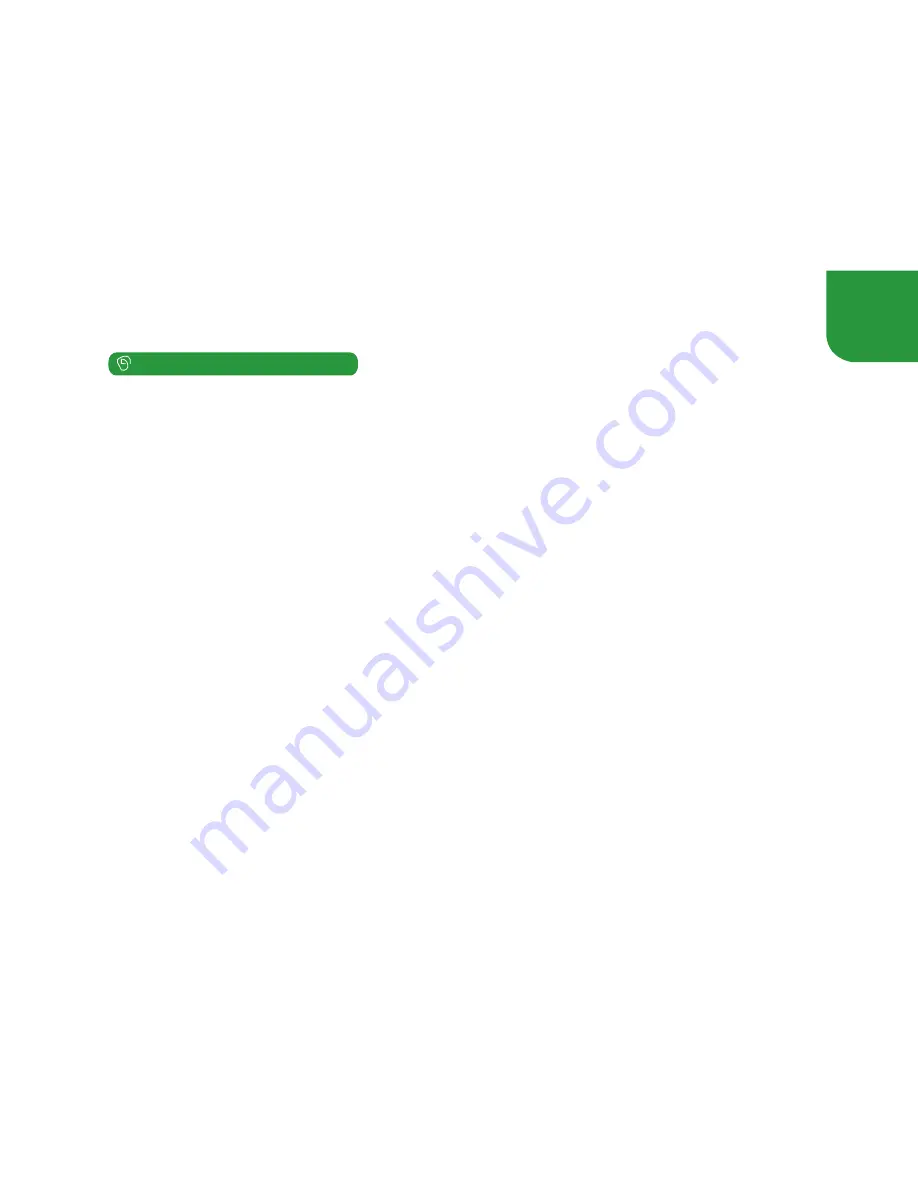
22
Please visit SAPIDO website
www.sapidotech.com
and upgrade the firmware to
achieve optimal performance.
1
.Log into your router and check the “Firmware Version” on the home screen.
2
.Go to the SAPIDO website at service & support download center.
3.
Choose your model number in the Firmware section and click “Go”.
4.
Check to see if the most recent version is higher than yours. If not, then no updates
are available. If a newer version is available, download the appropriate file.
5.
Login to the SAPIDO router.
6.
Select “System Management” → “Firmware Upgrade”.
7.
Click “Browser” and point to the new firmware file just downloaded. Click “Upload”
to upgrade the firmware. Note: Do not change pages or run other programs before
the router’s reboot is completed, to avoid interrupting the upgrade.
8.
Press the Reset button on the back panel of the router to complete the firmware upgrade.
9.
Press F5 or clean cookies, and then login.
Optional Firmware Upgrade :




































