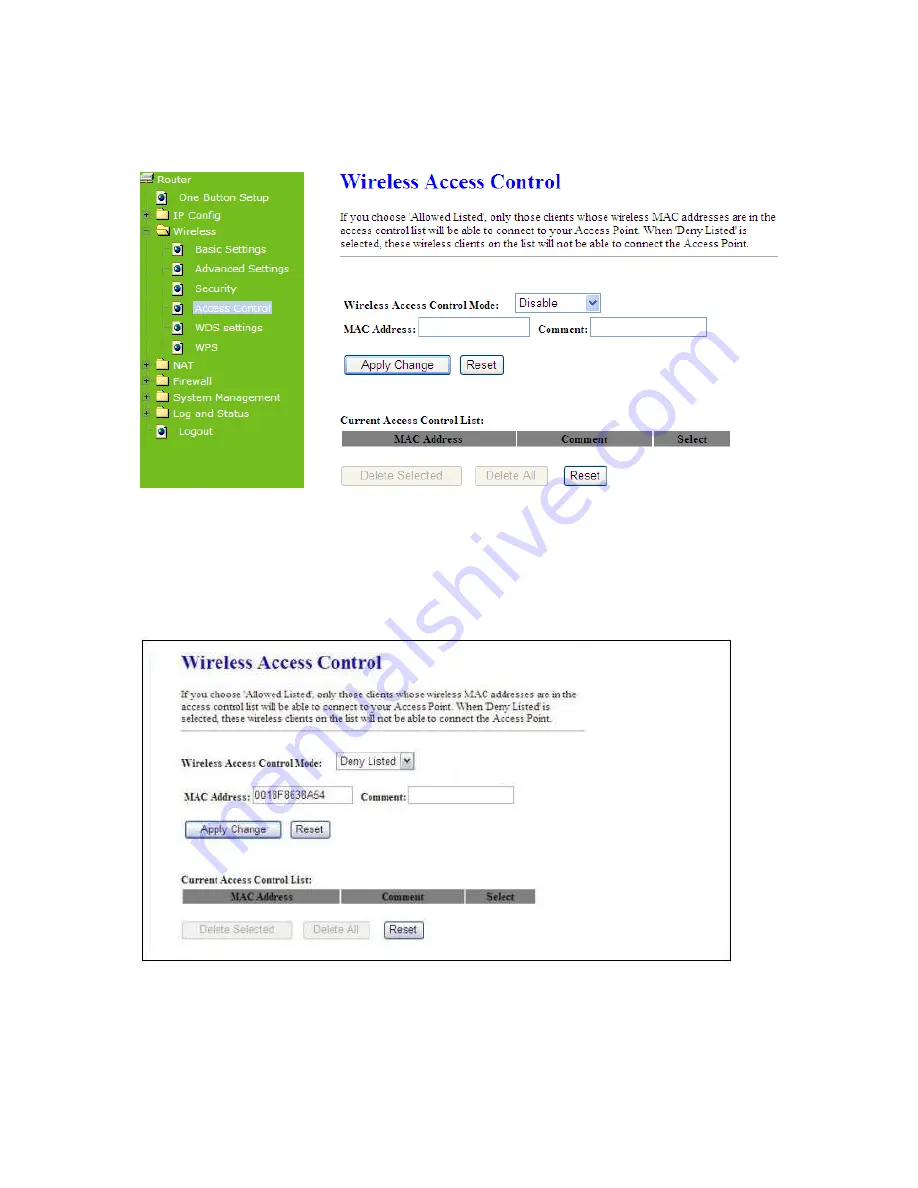
http://www.sapido.com.tw/ User Manual 1.0
43
click on “Apply Changes” to save the new addition. To delete a MAC address, select its
corresponding checkbox under the Select column and click on “Delete Selected” button.
Take the wireless card (MAC address: 0018F8638A54) as the example.
(1) Please select Deny Listed in Wireless Access Control Mode first, and then fill in the MAC
address what you plan to block in the MAC Address field. Click Apply Changes to save the
setting.
(2) The MAC address what you set will be displayed on the Current Access Control List.
Summary of Contents for RB-1632
Page 1: ...http www sapido com tw User Manual 1 0 1 ...
Page 20: ...http www sapido com tw User Manual 1 0 20 ...
Page 34: ...http www sapido com tw User Manual 1 0 34 Login to enter ...
Page 71: ...http www sapido com tw User Manual 1 0 71 6 5 Logout This function logs out the user ...
Page 77: ...http www sapido com tw User Manual 1 0 77 Step 9 Click Activate Service Filish ...
















































