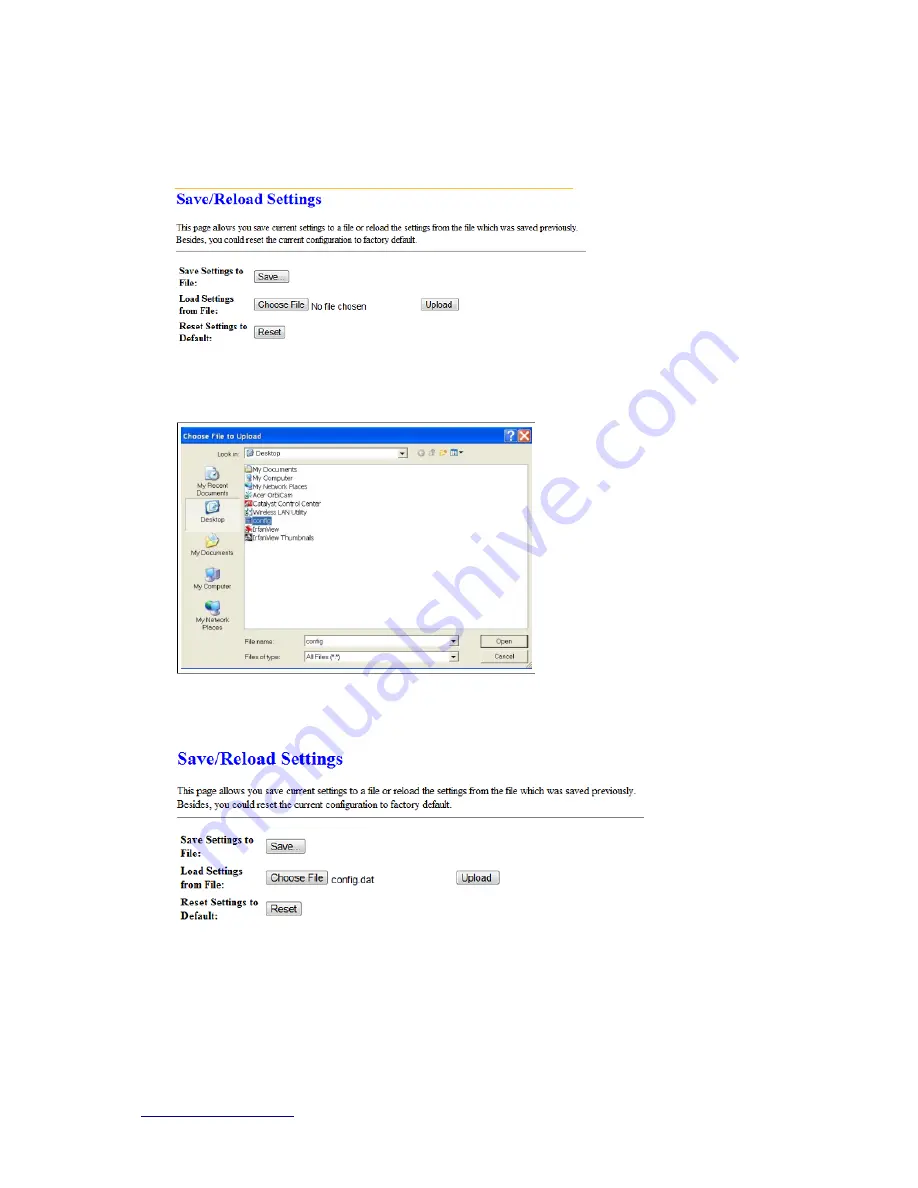
http://www.sapido.com.tw/
User Manual v1.0.0
73
2. Load configuration file
(1). Click Choose File
(2). Select configuration file then click Open
(3). Click Upload to upload configuration file to RB-1830.
(4). After 90 seconds, RB-1830 will reboot automatically.
3. Reload factory default setting
(1). Please click Reset
Summary of Contents for RB-1830
Page 1: ...Dual Band Wireless Router Smart 300Mbps Dual band Router RB 1830 User Manual Networking ...
Page 7: ...http www sapido com tw User Manual v1 0 0 7 Chapter 1 Introduction 1 1 Hardware Features ...
Page 8: ...http www sapido com tw User Manual v1 0 0 8 1 2 Product Appearance ...
Page 9: ...http www sapido com tw User Manual v1 0 0 9 LED Indicator Status Description ...
Page 18: ...http www sapido com tw User Manual v1 0 0 18 ...
Page 24: ...http www sapido com tw User Manual v1 0 0 24 3 2 3 AirCloud Storage 3 2 3 1 FTP server ...
Page 45: ...http www sapido com tw User Manual v1 0 0 45 ...
Page 82: ...http www sapido com tw User Manual v1 0 0 82 6 5 Logout This function logs out the user ...
















































