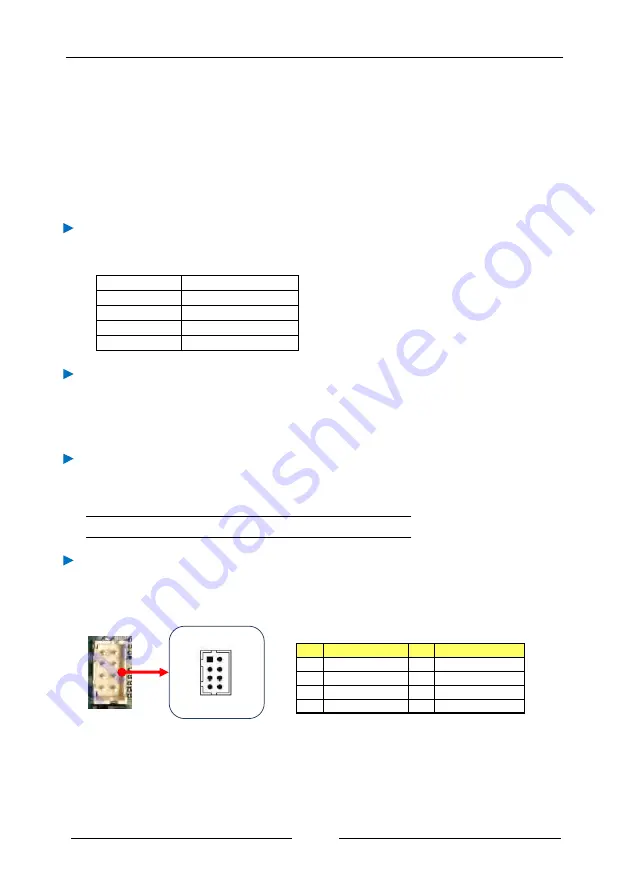
~ 13 ~
2-3 Connecting Cables and Jumper Settings
This section takes you through all the necessary connections on the mainboard.
Front Panel Header
The front panel header (CFP, 2.00mm pitch) on this motherboard is used to
connect the front panel switches and LEDs.
PWR_LED (Pin1 and 2)
Attach the front panel power LED cable to these two pins of the connector.
The Power LED indicates the system’s status.
System Status
Power LED indicates
S0
The LED is on
S5
The LED is off
S3
The LED will blink
S4
The LED is off
PW_ON (Pin5 and 6)
Attach the power button cable from the case to these two pins. Pressing the
power button on the front panel turns the system on and off rather than
using the onboard button.
HD_LED (Pin3 and 4)
Attach the hard disk drive indicator LED cable to these two pins. The HDD
indicator LED indicates the activity status of the hard disks.
Note: The HDD indicator LED supports SATA HDD only.
RESET (Pin7 and 8)
Attach the Reset switch cable from the front panel of the case to these two
pins. The system restarts when the RESET switch is pressed.
Pin
Definition
Pin
Definition
1
POWER_LED
2
SUSPEND_LED
3
4
HDD_LED-
5
GND
6
POWER_BUTTON
7
GND
8
RESET_BUTTON
7
8
1
2
















































