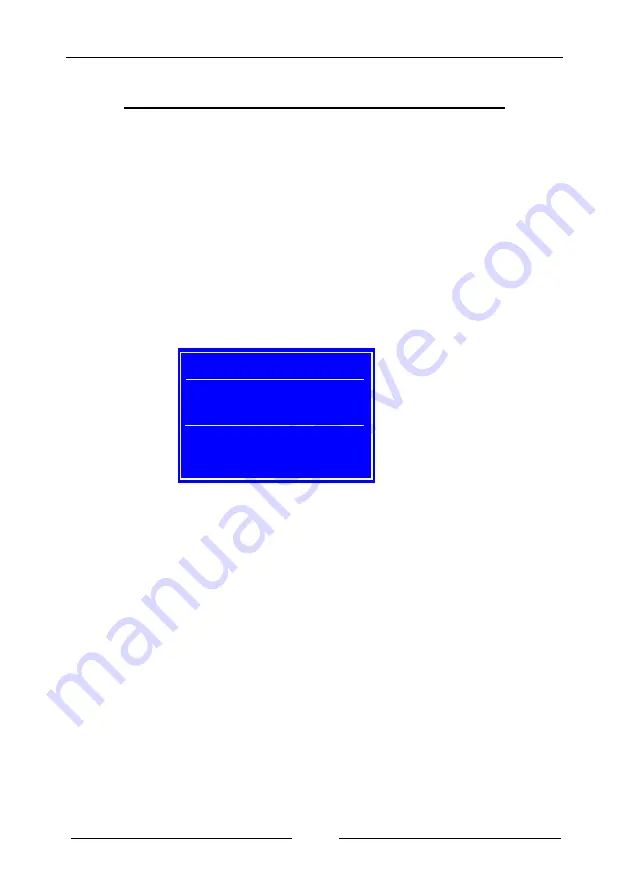
~ 21 ~
Chapter 3 Configuring the BIOS
This chapter provides information on the BIOS Setup program and allows you to
configure the system for optimum use.
3-1 Select Boot Device
Select Boot Device Menu allows you to set the first boot device without entering
BIOS Setup.
During Power On Self Test (POST), you can press the <
F7
> key to enter select
boot device menu. The system will directly boot from the device configured in
Boot Menu.
3-2 Enter BIOS Setup
The BIOS is the communication bridge between hardware and software.
Correctly setting the BIOS parameters is critical to maintain optimal system
performance.
Use the following procedure to change BIOS settings.
1.
Power on the computer.
2.
Press the <
Del>
or <
F2>
key to enter BIOS Setup during BIOS Power On
Self Test (POST).
Note1: It is strongly recommended that you do not change the default BIOS
settings. Changing some settings could damage your computer.
Note2: The BIOS options in this manual are for reference only. BIOS screens
in manuals are usually the first BIOS version when the board is
released and may be different from your purchased motherboard.
Please Select boot device:
P0: Samsung SSD 860 EVO M.2 250
Enter Setup
and
to move selection
ENTER to select boot device
ESC to boot using defaults














































