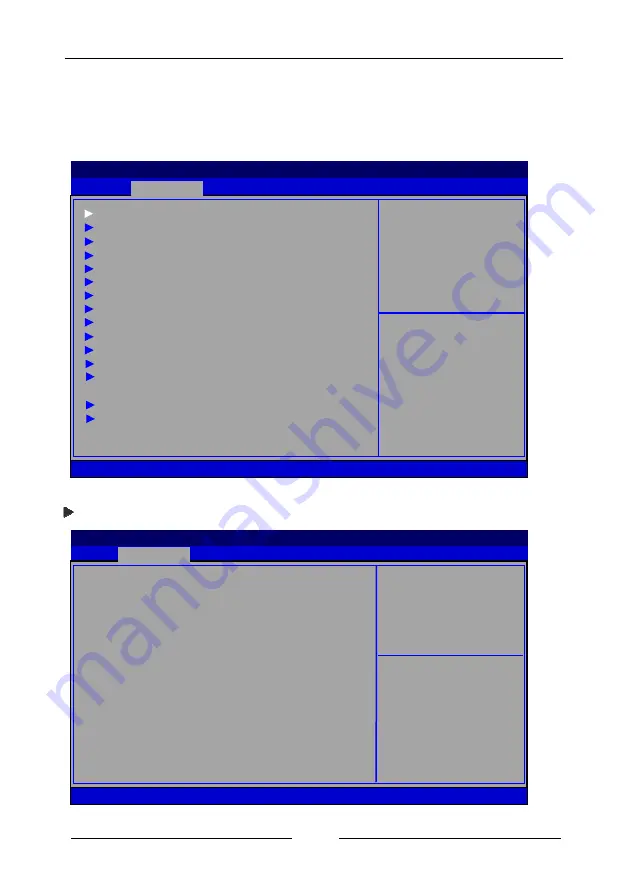
~ 24 ~
3-4 Advanced Menu
The Advanced menu items allow you to change the settings for the CPU, USB
and other system devices. Press <Enter> to display the configuration options.
Trusted Computing
Main
Chipset
Security
Boot
Save & Exit
Aptio Setup Utility - Copyright (C) 2021 American Megatrends, Inc.
Setup
Advanced
Trusted Computing
ACPI Settings
F81803 Super IO Configuration
Hardware Monitor
RTC Wake Settings
CPU Configuration
SATA Configuration
PCI Subsystem Settings
USB Configuration
Network Stack Configuration
CSM Configuration
NVMe Configuration
Onboard Devices
AMD CBS
AMD PBS
Version 2.20.1275. Copyright (C) 2021 American Megatrends, Inc.
Trusted Computing Settings.
: Select Screen
:
Select Item
Enter: Select
+/-: Change Opt.
F1:
General Help
F2:
Previous Values
F3/F9: Optimized Defaults
F4/F10:Save and Exit
ESC: Exit
Aptio Setup Utility - Copyright (C) 2021 American Megatrends, Inc.
Setup
Advanced
Configuration
Security Device Support
[Disable]
NO Security Device Found
Version 2.20.1275. Copyright (C) 2021 American Megatrends, Inc.
Enables or Disables BIOS
support for security device.
O.S. will not show Security
Device. TCG EFI protocol and
INT1A interface will not be
available.
: Select Screen
:
Select Item
Enter: Select
+/-: Change Opt.
F1:
General Help
F2:
Previous Values
F3/F9: Optimized Defaults
F4/F10:Save and Exit
ESC: Exit
















































