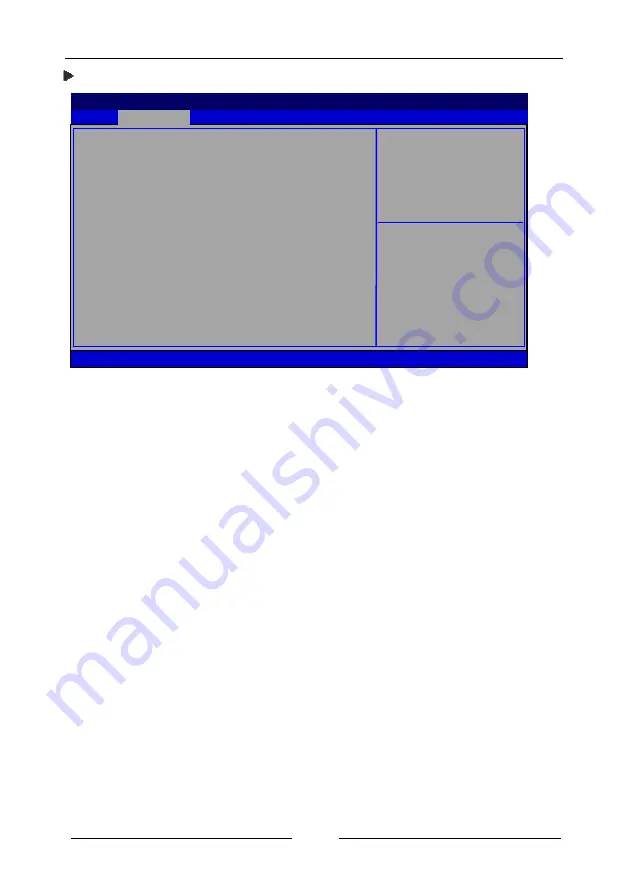
~ 26 ~
ACPI Settings
Enable Hibernation
This item allows you to enable system ability to Hibernate (OS/S4 Sleep Sate).
This option may be not effective with some OS.
Options: Enabled, Disabled.
ACPI Sleep State
Allow you to select the power saving modes for ACPI function.
Options: Suspend Disabled, S3 (Suspend to RAM).
APU ACPI Shutdown Temperature
If the APU temperature is higher than ACPI shutdown temperature, the system
will shut down. When set to “Enabled” option. The following items will appear.
Shutdown Temperature
Allows you set a value of temperature for system shutdown.
The default is 80.
EuP Function
Enables the EuP (Energy Using Products) function, allows BIOS to switch off
some power at S5 state to get system ready for the EuP requirement to reduce
power consumption.
Options: Enabled, Disabled.
Aptio Setup Utility - Copyright (C) 2021 American Megatrends, Inc.
Setup
Advanced
ACPI Settings
Enable Hibernation
[Enabled]
ACPI Sleep State
[S3 (Suspend to RAM)]
APU ACPI Shutdown Temperature
[Disabled]
EuP Function
[Disabled]
Version 2.20.1275. Copyright (C) 2021 American Megatrends, Inc.
Enables or Disables System
ability to Hibernate (OS/S4
Sleep State). This option may
not be effective with some
operating systems.
: Select Screen
:
Select Item
Enter: Select
+/-: Change Opt.
F1:
General Help
F2:
Previous Values
F3/F9: Optimized Defaults
F4/F10:Save and Exit
ESC: Exit
















































