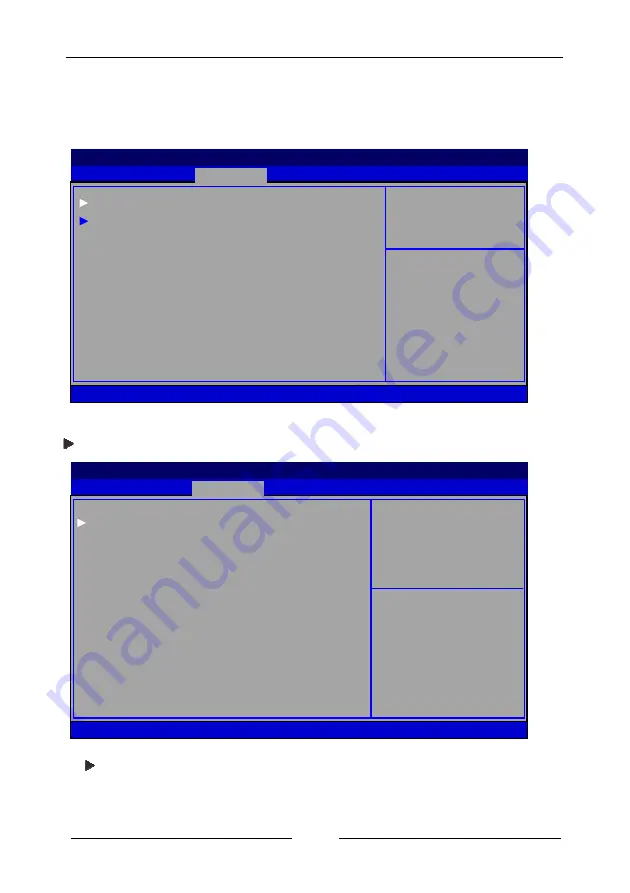
~ 45 ~
3-5 Chipset Menu
The chipset menu items allow you to change the advanced chipset settings.
Press <Enter> to display the sub-menu.
South Bridge
SB USB Configuration
USB Port (CN5 USB3.1 Down) / USB Port (M1 – M.2 E Key) /
USB Port (USB2 – USB2.0 Header) / USB Port (CN5 USB3.1 Up) /
Main
Advanced
Security
Boot
Save & Exit
Aptio Setup Utility - Copyright (C) 2021 American Megatrends, Inc.
Setup
Chipset
South Bridge
North Bridge
Version 2.20.1275. Copyright (C) 2021 American Megatrends, Inc.
South Bridge Parameters
: Select Screen
:
Select Item
Enter: Select
+/-: Change Opt.
F1:
General Help
F2:
Previous Values
F3/F9: Optimized Defaults
F4/F10:Save and Exit
ESC: Exit
Aptio Setup Utility - Copyright (C) 2021 American Megatrends, Inc.
Setup
Chipset
SB USB Configuration
Version 2.20.1275. Copyright (C) 2021 American Megatrends, Inc.
Options For SB USB
Configuration
: Select Screen
:
Select Item
Enter: Select
+/-: Change Opt.
F1:
General Help
F2:
Previous Values
F3/F9: Optimized Defaults
F4/F10:Save and Exit
ESC: Exit






































