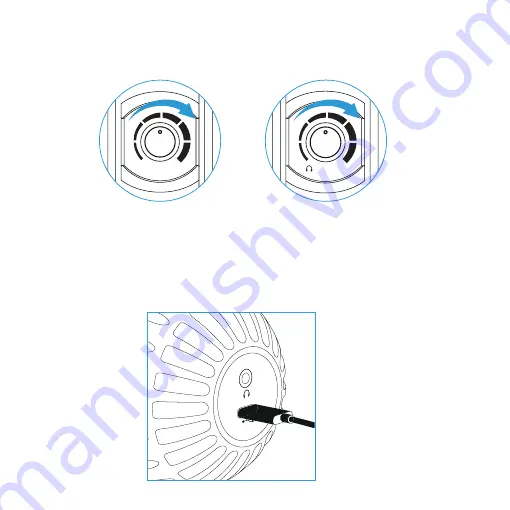
2. Adjust the "VOLUME" and "GAIN" control to 80% level position. If your pick-up
subject is too quiet, you can slightly turn up the volume.
3. No need to install any driver, the SmartMic MTV500 can be directly connected
to the computer. Connect to the computer through the supplied cable, and plug
into the USB-C output at the back of the microphone. The POWER indicator lights
green.
GAIN
VOLUME





























