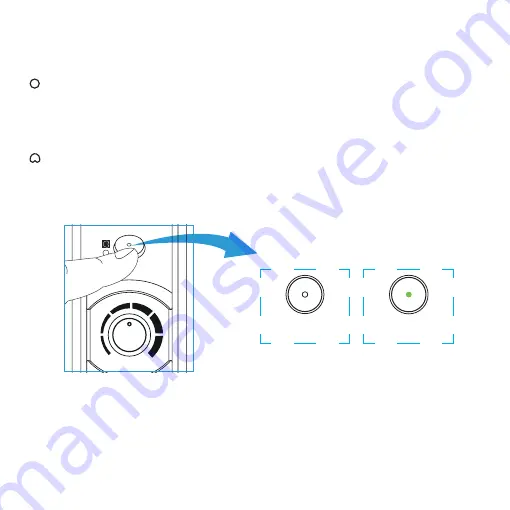
4. Select SmartMic MTV500 as the input/output device on your computer.
6. Choose an appropriate pick-up pattern and keep a certain distance before you
recording.
5.
Polar Pattern Introduction
Omnidirectional
Pick up sound equally from all directions, capturing a natural blend of voice and
ambiance with low sensitivity to wind and handling noise, as well as to vocal
plosives.
Cardioid
Maximizes the rejection of sound coming from the sides and rear of the mic and
can be used as a directional microphone to capture full, rich, natural-sounding
audio for podcast, speech, dialog, instrument etc.
Omnidirectional
(Lights off)
GAIN
Cardioid
(Solid Green Light)
7. You are ready to record. (The headphone jack supports the real-time monitoring,
so you can secure the intelligibility of audio.)




























