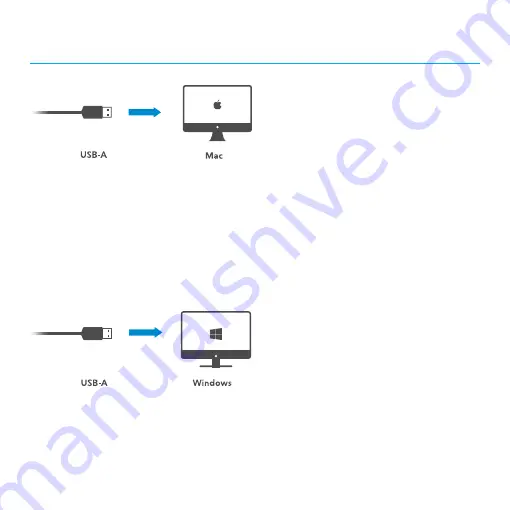
Setups Procedure
Mac OSX Setup Procedure
1.Connect the microphone to your computer via the supplied USB-C to USB-A
output cables.
2.Open the Apple interface and select the "
System Preferences
"
3.Select the icon of "
Sound
".
4.Choose "
SmartMic MTV500
" as input device and click "
OK
".
5.Choose "
SmartMic MTV500
" as output device and click "
OK
".
Windows Setup Procedure
1. Connect the microphone to your computer via the supplied USB-C to USB-A
cable.
2. Open the control panel and select the "
SmartMic MTV500
"
3. Select "Audio" tab and choose "
SmartMic MTV500
" as input device.





























