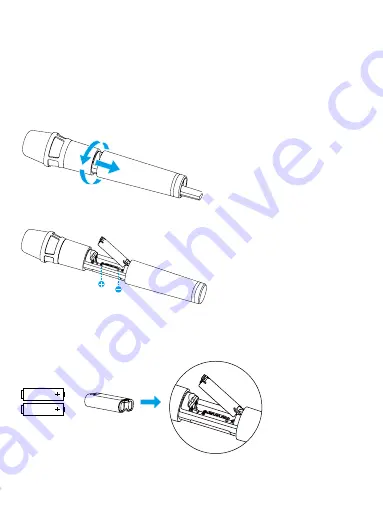
Battery Installation
The transmitter is powered by a rechargeable Li-ion battery or two AA
batteries. To install batteries, please follow these steps:
1. Turn the grip anti-clockwise, and pull the grip down until the battery
compartment is visible.
2. Open the battery cover as shown.
3.Insert two two AA batteries or the supplied Li-ion battery into the
battery compartment, respecting the polarity indicated inside the
compartment.
4.Close the battery cover, and turn the grip clockwise to tighten it.
19
or










































