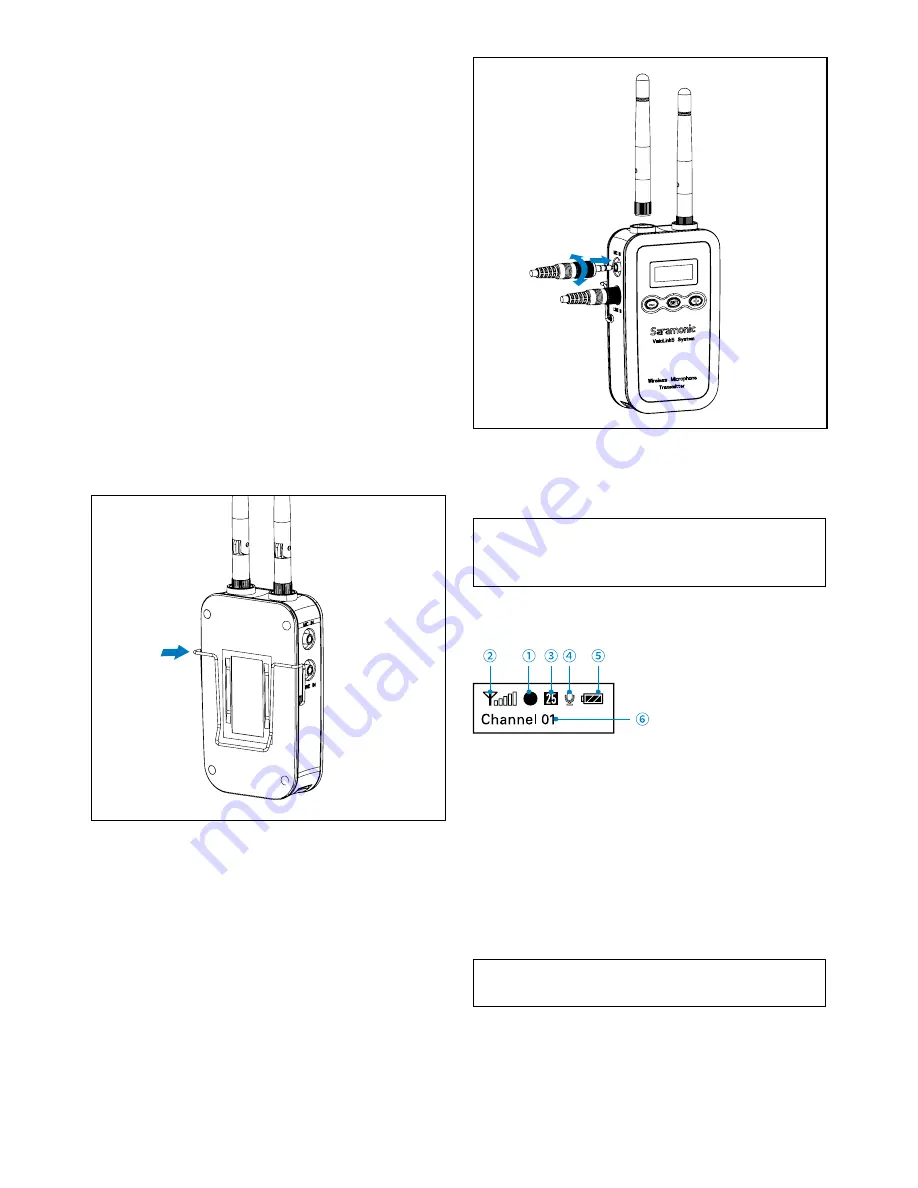
6
ΐ
or – button
Select functions or values shown on the display.
Α-
CD display
Display menus, please refer to "1.4.3 LCD
Display Operation Guide" for more details.
Β
Battery compartment
Install and remove the battery instructions are
the same as receiver.
Γ
Mic input jack
Connect to the supplied lavalier microphone.
Δ
Line input jack
Connect to audio devices with line output.
Ε
Belt clip
4.2 Attaching Accessories
Attach a belt clip
Insert one end of the belt clip into one of two
holes on either side of the transmitter, and then
insert the other end into the hole on the other
side.
Connect the supplied cable to the Line out
• Connect the microphone / audio device.
• For a secure connection, turn to lock the connector.
NOTE:
Please turn off the transmitter before
attaching or removing the microphone / audio
device.
4.3 LCD Display Operation Guide
Home screen
If no operation is performed for 20 seconds on
the other screens, the display will automatically
return to the home screen.
RX & TX connecting indicator
"
A
or
B
or
C
": The TX has been matched with the
RX successfully.
"
○
" & "
●
" flashing
:
The TX hasn't been
matched with the RX.
NOTE:
Details please refer to "Match with TX"
& "Match with RX" (page 4/7).
Ύ
RF level indicator
Indicates the current transmission level.






























