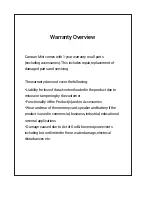Battery
Safety Handling
1.
Care for the product
a. Keep CARVAAN MINI away from heat sources such
as heat registers, stoves etc. Excessive heat may
damage CARVAAN MINI
Aux in
Battery Charging Indicator
Low Charge Indicator
An orange light in front grille comes on when charge in battery is
below 10%; connect your Saregama CARVAAN MINI with a power
source to continue enjoying your favourite music
The battery charging light will be on when the battery is being
charged. The light automatically switches off when the battery is
fully charged or when the battery is not charging.
• A blue light in front grille indicates that your
CARVAAN MINI is switched on
• The blue light will blink when you play songs in Saregama,
USB or Bluetooth modes
• The blue light will be in non-blinking state when songs are
paused in Sareama, USB or Bluetooth modes or when waiting
to pair in Bluetooth mode or waiting for a pendrive to be
connected to USB in USB mode
Playback Status Light