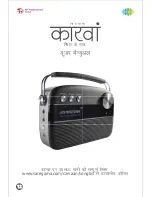77
• Press Bluetooth mode on Carvaan/remote
• On your personal device (mobile phone, tablet etc.):
Turn on Bluetooth mode
Select ‘Saregama Carvaan’ from the list of available Bluetooth devices.
Your device will automatically get paired with Carvaan
• Once the devices are paired, the display panel will show ‘BT DEVICE PAIRED’
Saregama mode
Bluetooth mode
• Press Saregama mode on Carvaan/remote
• Press a category button of your choice on Carvaan/remote
Artistes
• 24 music stations dedicated to bollywood legends like Lata
Mangeshkar, Kishore Kumar, R. D. Burman and Mohammed
Ra
fi
amongst others
Moods
• 9 music stations covering moods like Romance, Happy,
Sad and many more
Geetmala
• 50 music stations spanning
fi
ve decades of the Geetmala Ki Chaon
Mein collection by Ameen Sayani
• To go to the previous/next music station within a category, turn the station
selector left/right on Carvaan or press < > on the remote
• To go to the previous/next song, press the
ı
< >
ı
buttons on Carvaan/
remote
In this mode, you can enjoy over 5000 ghazals, bollywood songs,
the Geetmala Ki Chaon Mein collection by Ameen Sayani and
devotional songs from Saregama.
In this mode, you can play songs stored on your personal devices
(mobile phone, tablet etc.) through Carvaan speakers.