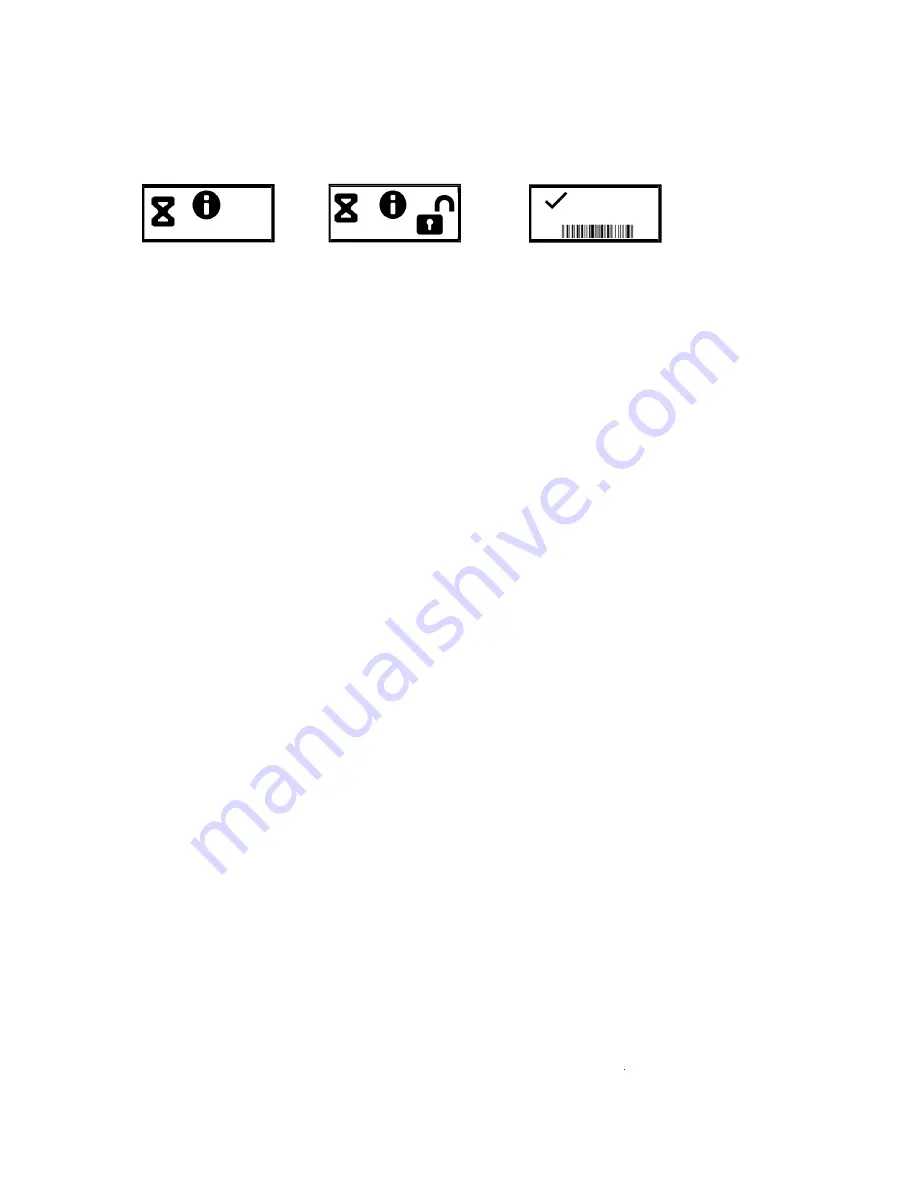
Page:31
4
.
3.1.1
—
Open Lock (Manual Secure)
If the lock has been configured for manual secure, the user will need to enter 00# to return the lock motor to the
secured position. The Display interface will sho
w a “00#“ icon indicating to the user the lock has been configur
ed for
manual secure mode. The opening process is the same. Please refer to 4.3.1 for open lock process.
00#
1001
503279
4
.
3.2
—
Program Bank Features
This is a management operation code that sets the bank operational features of the lock. This code does not open the
lock. The programmable features that may be set with this code are:
•
Enable or disable Bank Mode.
•
Time window of operation for bank users
(
if enabled).
•
Access to audit log through bank operations.
4
.
3.3
—
Reset User Touch Key
This operation code may be created for Users to reset a user's touch key in the event that the user did not successfully
capture the
“secure”
code from the previous transaction. This code does not open the lock.
4
.
3.4
—
Reset Lockout
This is a management operation code that resets a lock in lockout mode due to excessive unauthorized attempts to
operate the lock with invalid operation codes or bank user PIN codes. This code will not open the lock.
4
.
3.5
—
Revoke Dispatcher
This is a management operation code that transfers the identity of a subcontractor system to the lock's table to prevent
the subcontractor from performing any subsequent operations at the lock. This code will not open the lock. Reinstating
the revoked dispatcher requires an
“
Add
Dispatcher”
command.
4
.
3.6
—
Add Dispatcher
This is a management operation code that resets the privileges of a subcontractor system that was previously revoked
with the "Revoke Dispatcher" code. This code will not open the lock.
4
.
3.7
—
Un-install Lock
This is a management operation code that returns the lock to its default Bank Operating Mode. Once this operation code
is successfully performed, no new Service Mode operations are possible until the lock is initialized for Service Mode
again.
4
.
3.8
—
Using the Duress Alarm Feature
The optional Duress Alarm Module must be connected to the lock and your alarm system for this feature to work. A
duress alarm is sent by entering a valid 5-digit PIN and entering the 4th PIN digit twice, followed by any valid operation
code. If your PIN is 1234 and your operation code is 12345678, you would enter 12344# 12345678#. This would send a
duress signal and store duress events in both the touch key audit trail and lock audit trail.













































