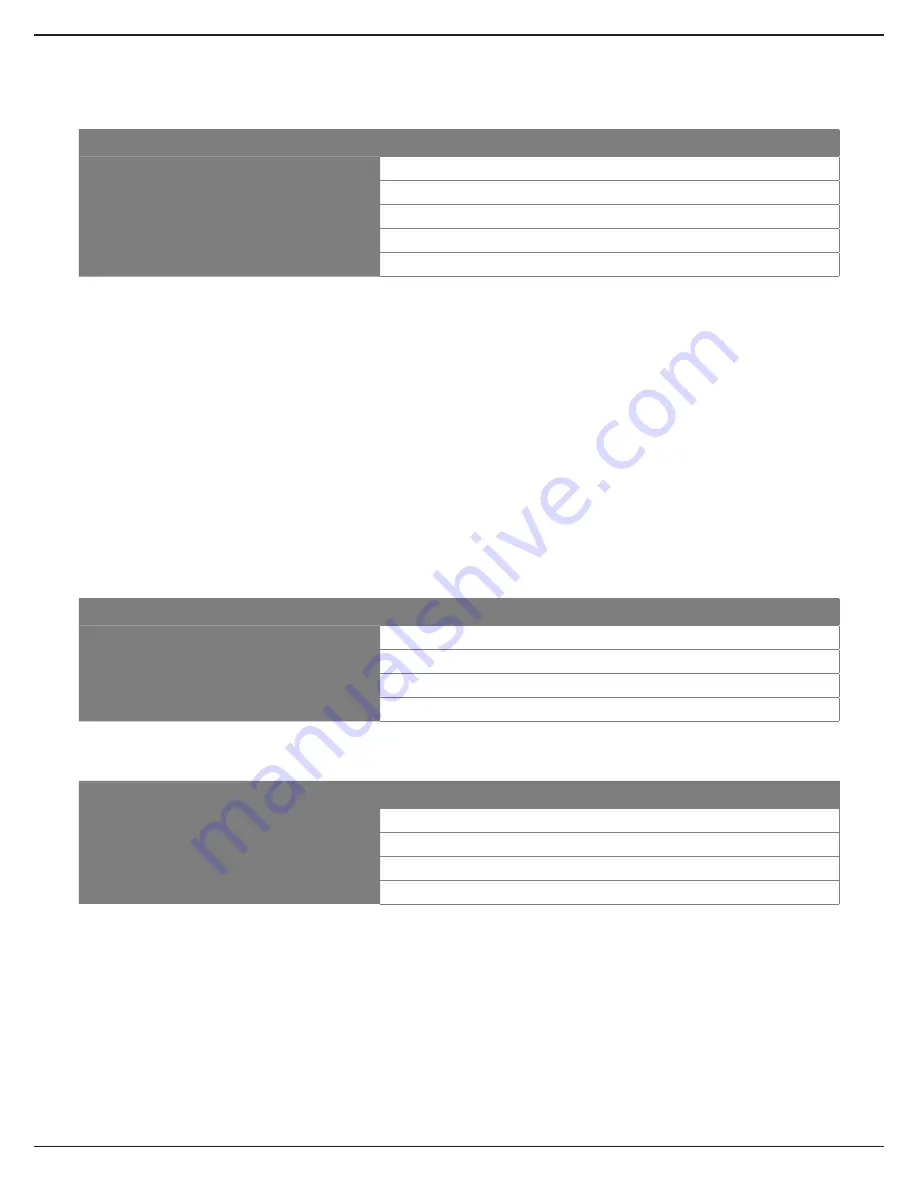
13
Sargent and Greenleaf
Revision 02/15/2022 Document: 630-600
Enable the Multiple User Mode
The lock may be set for Multi-User operation requiring one valid user code to gain access to the secured area. Change to Multi-User mode
by performing the following steps:
3.3 — Command 38: Setting the Duress Alarm Feature
The model 6128/6129 lock has an optional duress, or silent alarm, option. The optional duress module must be connected to the lock
and your alarm system for this feature to work.
Using the Duress Alarm Feature
To send a duress alarm to the alarm center, enter a User Code that is one number higher or lower on the last digit of a User’s
normal PIN Code and press the # key.
For example, if the normal User Code is 123456 for PIN position 02, the User can activate the duress alarm by entering 02123455 or
02123457, followed by #. If the User Code ends in 0, use 1 or 9 to activate the duress alarm. The lock will operate normally when a Duress
code is entered.
All User Codes can send the duress signal at any time. It can also be sent during programming sequences.
Enable the Duress Alarm Feature
After the lock is installed with the module, the duress feature must be enabled by performing the following steps:
Enable the Duress Alarm Feature
After the lock is installed with the module, the duress feature must be enabled by performing the following steps:
Process
Create a code in pin 12
1) Enter: 38*
1) Enter: 38*
2) Enter: Programmer Code + #
♪♪♪♪♪
2) Enter: 00123456 #
♪♪♪♪♪
3) Enter: 1(function number) + #
♪♪♪
3) Enter: 1 #
♪♪♪
4) Enter: 1(function number) + #
♪♪♪
4) Enter: 0 #
♪♪♪
Process
Create a code in pin 12
1) Enter: 38*
1) Enter: 38*
2) Enter: Programmer Code + #
♪♪♪♪♪
2) Enter: 00123456 #
♪♪♪♪♪
3) Enter: 0(function number) + #
♪♪♪
3) Enter: 0 #
♪♪♪
4) Enter: 0(function number) + #
♪♪♪
4) Enter: 0 #
♪♪♪
Process
Enabling Multiple User Mode
1) Enter: 32*
1) Enter: 32*
2) Enter: Programmer Code + #
♪♪♪♪♪
2) Enter: 00123456 #
♪♪♪♪♪
3) Enter: Officer code +#
♪♪♪♪♪
3) Enter: 02020202 #
♪♪♪♪♪
4) Enter: 4 (Function Number) + #
♪♪♪
4) Enter: 3 #
♪♪♪
5) Enter: 4 (Function Number) + #
♪♪♪
5) Enter: 3 #
♪♪♪










































