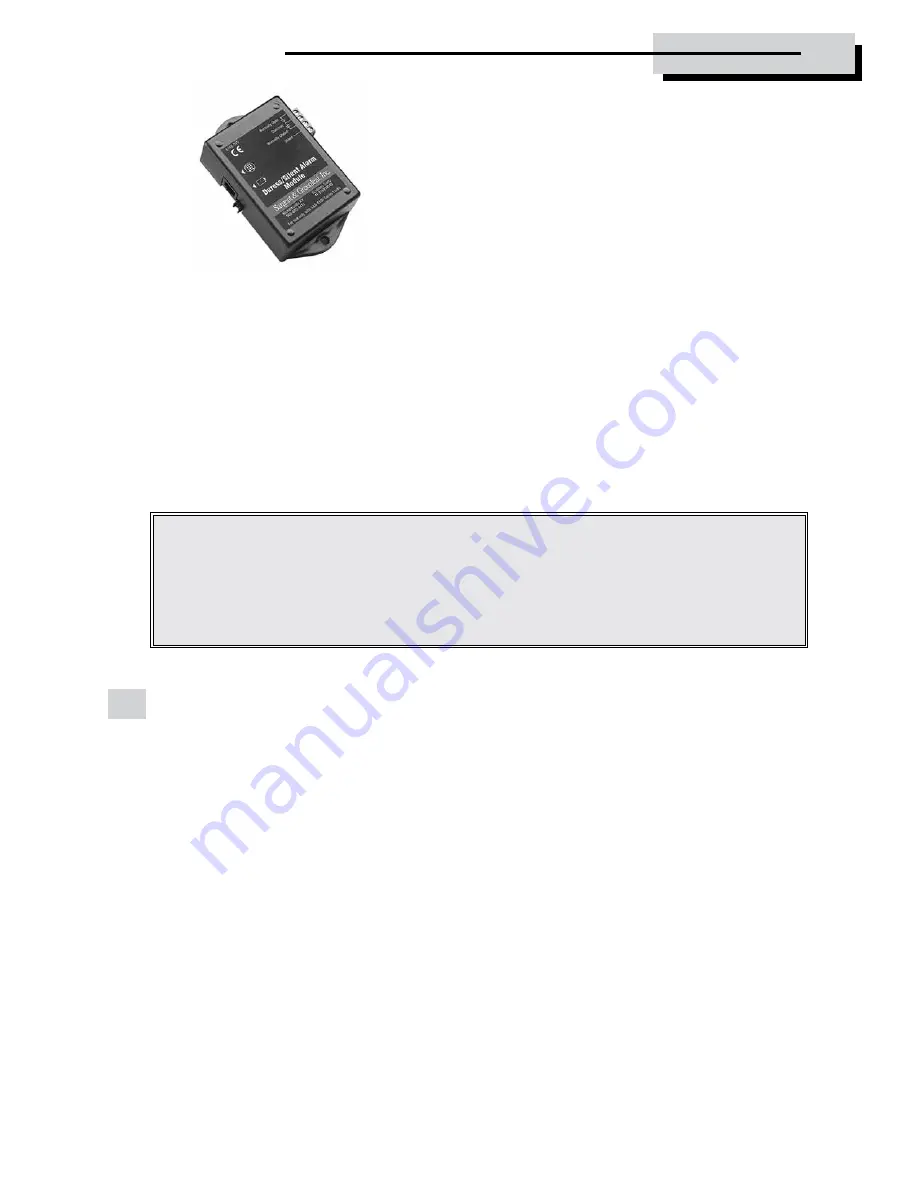
4
630-600
MODEL 6128/6129 PROGRAMMING & OPERATIONS GUIDE
Each time you press a number, letter, or other character on the keypad, it beeps and the
keypad’s red LED flashes . If there is no beep or LED flash, check the batteries and try again (See
section 2 .10 —
Changing the Batteries
) .
The # key acts as an enter function and must be used after each code entry .
The * key is used with Programming Command Codes . It may also be used to clear the keypad
if there is an input error, by entering the * key twice .
1.3 — Factory Default Settings
The 6128/6129 is shipped from Sargent & Greenleaf with factory default settings:
• Bank Mode — enabled / no time restriction .
• Multiple User Mode — enabled
• Time Delay — zero (0) minutes
• Duress — disabled
• Audit download — enabled
• Set Date / Time — enabled
Duress Module (optional)
— Housed
within the safe . this module must
be connected to the lock to use the
duress alarm feature .
IMPORTANT: The lock responds with different beep sequences to
indicate different conditions . The beeps are indicated in the examples by
the symbol
x
For example, five beeps are indicated by
x x x x x
Always
wait for each set of beeps to end before entering another number or
letter or you will interrupt the lock’s instructions .






































