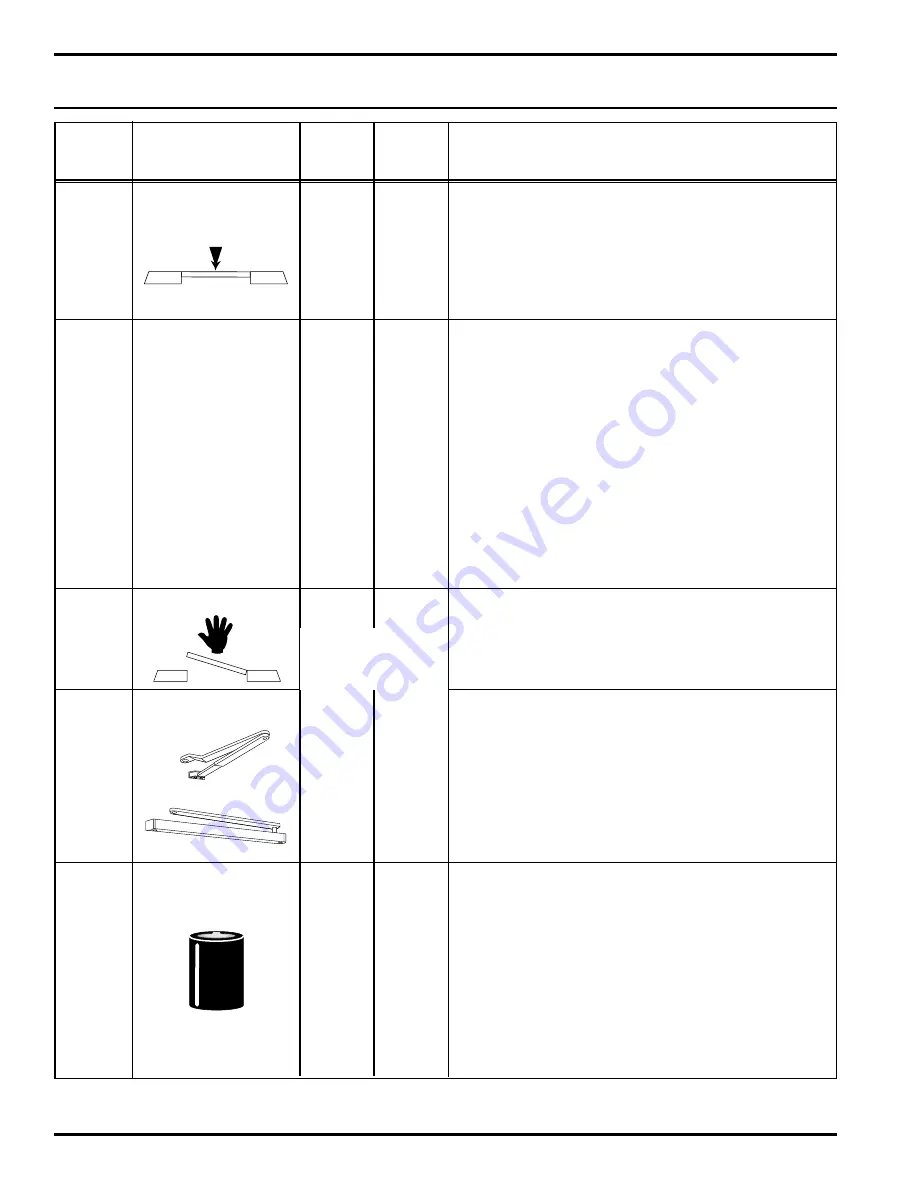
22
Control Value
Factory
Point Description
Range
Setting
Comments
Number
11
Hold-closed force
0 – 10
0
After the door reaches the fully closed position, the Operator
Sealed Control Point
relative
applies this force to hold the door closed, for example when
there is no latching hardware.
0 = no hold-closed force
10 = maximum hold-closed force
After 1 sec. the hold-closed force is reduced to half of its
initial value.
12
Obstruction sensitivity
1 – 8
3
A door may encounter an obstruction in its swing path.
If the obstruction offers enough resistance, the Operator
stalls the door. This setting controls the amount of resistance
the door can encounter before it stalls.
1 = minimum sensitivity (minimum resistance)
8 = maximum sensitivity (maximum resistance)
If the door is opening, the Operator attempts to open it two
times at intervals of 3 sec until the open time has elapsed.
If the door is closing, the Operator attempts to close it five
times at intervals of 3 seconds and then five times at intervals
of 15 seconds. If the obstruction is still present, the Operator
attempts to close the door at intervals of 60 seconds.
•
See Control Point 19.
•
See Control Points Affecting Speed and Closure.
13
Push and go
1 or 0
1
Turn the Push and Go feature on or off. When a pedestrian
on/off
applies manual force to the door and opens it 6 deg, the
Push and Go feature takes over opening the door.
1 = Push and Go feature on
0 = Push and Go feature off.
14
Selection of arm
0 - 2
1
The standard arm is used in push-function Operators 2651
and 2652; the sliding arm is used in pull-function
Operator 2660.
0 = Pull (sliding) Arm.
1 = Push Arm.
2 = Set pulse disk to closed position or resetting to factory
settings.
Note: You must set the arm selection to 0 or 1 after adjusting
closed position.
15
Battery operation
1 or 0
0
Battery operation is a required feature. When AC power is
on/off
lost, the battery takes over and provides power for fire door
operation
0 = No battery. This is a factory default setting and MUST be
changed to battery operation during installation
1 = Fire door mode. When a fire alarm is activated, the door
is opened manually and closes under battery power.
Note: When installation is complete, set Control
Point 15 to 1.
WARNING: IF THIS SETTING IS NOT 1, THE DOOR WILL
NOT COMPLY WITH UL.
INTENDED TO
ASSIST PHYSICALLY
CHALLENGED
ONLY
CONTROL POINTS














































