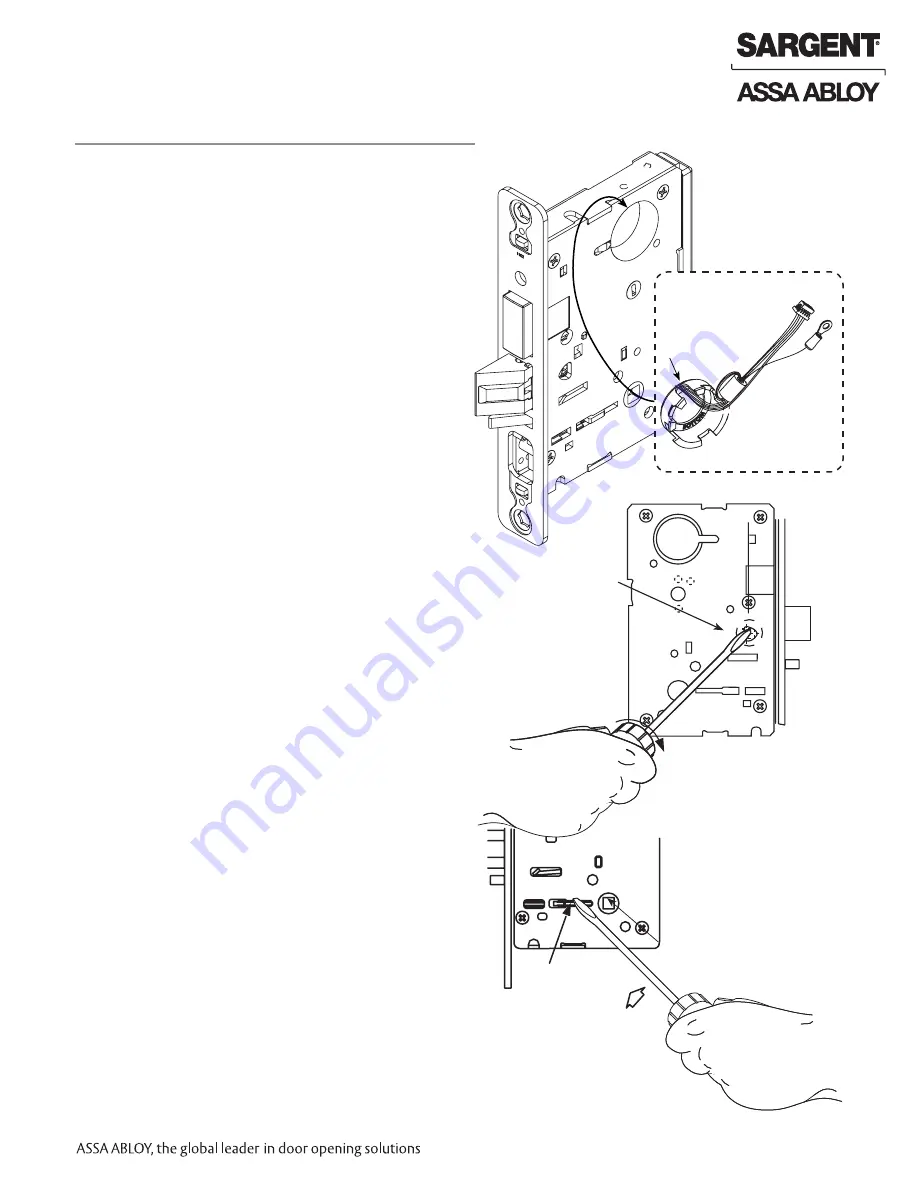
12/15/10
1-800-810-WIRE • www.sargentlock.com • A8011E 9
Copyright © 2010, Sargen
t Manufacturing Company
, an A
SS
A AB
LO
Y G
roup company
. All right
s reser
ved
.
Reproductions in whole or in par
t without express writ
ten permission of Sargen
t Manufacturing Company is prohibited
.
Passport 1000 Series P2 Mortise Lock
Refer to template A7950 for wood and metal doors.
2 How to Change Hand of Lockbody
A. Reverse Lock Hand
Red surface of locking piece must face the outside/
locked side of door. To rotate locking piece (Fig. 2A):
1. Position lock body with red surface of locking
piece visible.
2. Insert blade type screwdriver into locking piece
slot to rotate locking piece toward back of lock
body.
3. Rotate the locking piece 180° until RED surface is
on opposite side.
Note: Red indicates locked side (outside). Wire
harness MUST exit through
the inside/non-cylinder side of the lockbody.
Inside of Door
Plastic
Retaining
Ring
Connector
Ring Terminal
Slot
B. Retaining Ring
Make sure the plastic retaining ring is seated cor-
rectly (Fig. 2B):
1. The wires and the plastic retaining ring must
be located on the non-cylinder side.
2. Orient the plastic retaining ring so that the
word
Bottom
is located at the bottom of the cylinder
hole.
3. Route the wires from the top of the cylinder
hole
into the slot on the top of the plastic retaining
ring,
NOT through the retaining ring.
Locking Slide
Red on locked side
Push In
Fig. 2A
Right Hand
Lock Shown
Beveled surface of latchbolt must face strike.
The deadlatch is self adjusting.
To change the hand of the latchbolt:
1. Insert the blade of a slotted screwdriver (>1/4”)
into the spade shape slot behind latch.
2. Rotate the screwdriver 90° to push latchbolt out
until back of bolt clears lock case front.
3. Rotate latchbolt 180° until the latchbolt
drops back into the lockbody.
Note: Latch cannot be unscrewed.
C. Reverse Latch Hand
Latchbolt
PRELIMINARY



































