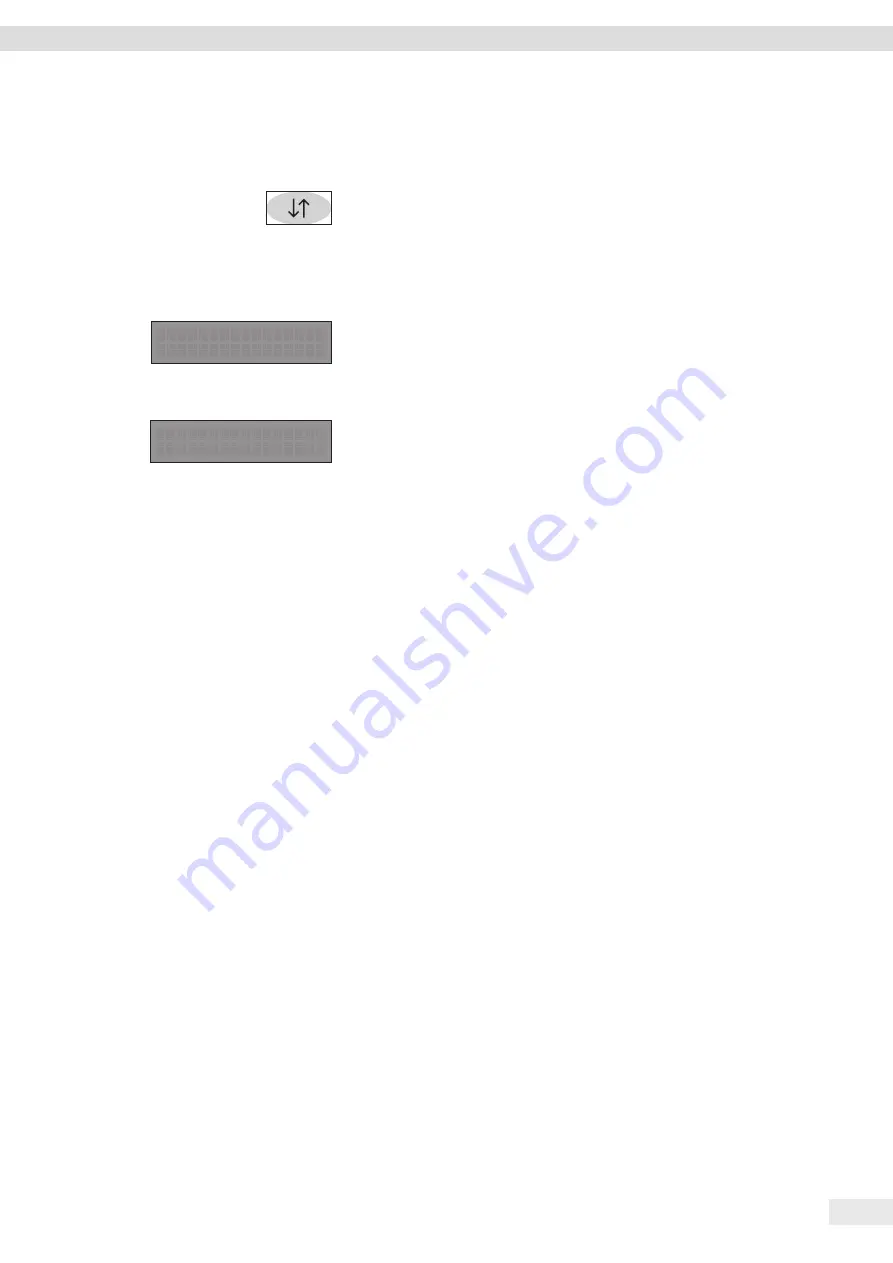
Operating Instructions MD8 Airport
19
Operation
8.6 Manually Stopping Operation
Procedure
t
Press the [Operating status] button .
y
The device stops the operation .
8.7 Displaying Information During Operation
Procedure
t
To display the remaining time required for the operation: Press the
[Menu display] button .
y
The remaining time is displayed .
t
To display the battery status: Press the [Menu display] button .
y
The battery status is displayed .
8.8 Removing a Filter Holder or Culture Media Plate
Requirements
The measurement process is complete .
Procedure
t
Remove the filter holder or culture media plate from the adapter .
t
If
no
further operations are to take place: Remove the adapter .
Time remaining
47 Sec .
Air sampler
Battery=97%


























