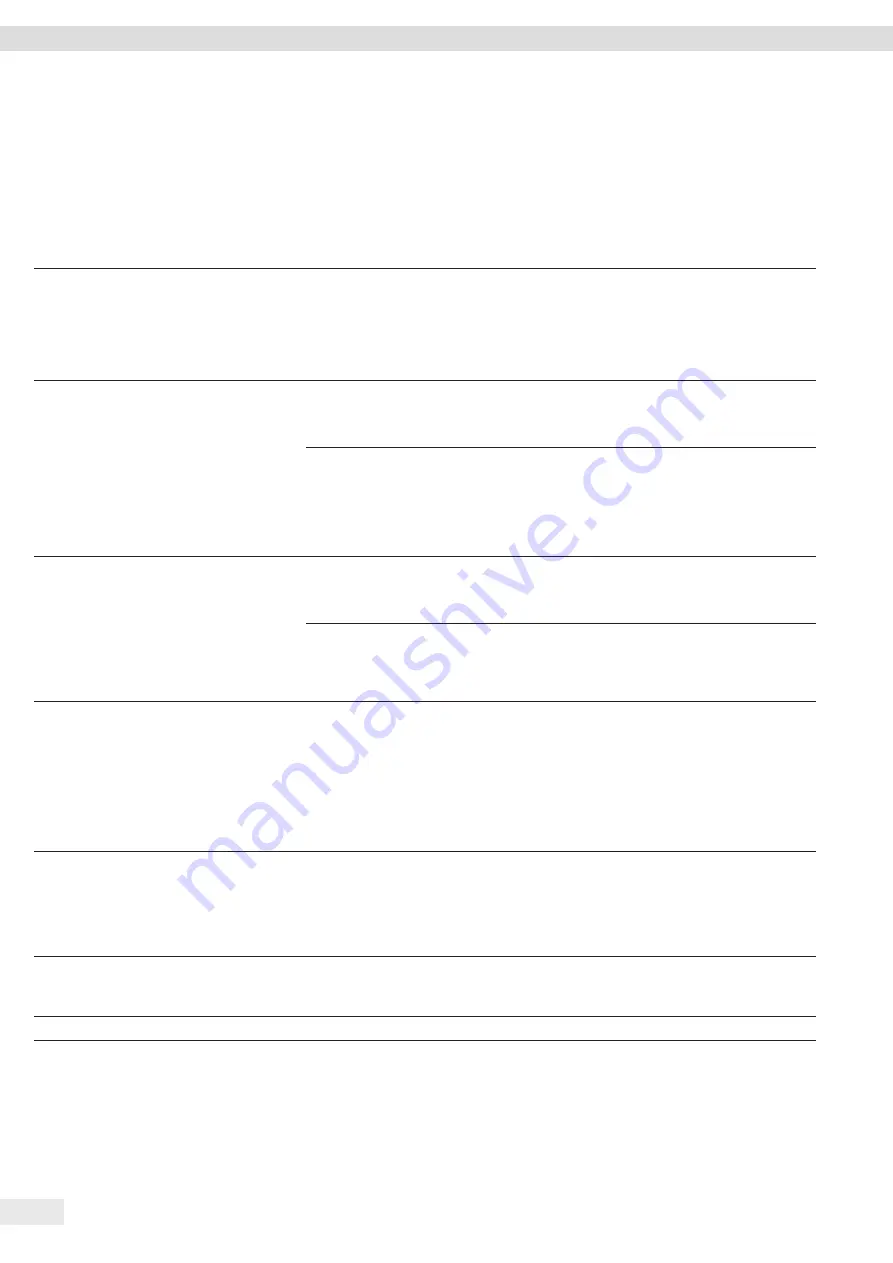
22
Operating Instructions MD8 Airport
Malfunctions
10 Malfunctions
10.1 Error Messages
Error message
Malfunction
Cause
Remedy
Chapter,
Page
[Clogged filter
e
press]
The operation is aborted . The filter used is too dense or is
clogged .
Press the [Operating status] button .
Remove the filter holder from the
adapter .
Insert a suitable filter and filter
holder .
[Defective filter
e
press]
The operation is aborted . The device is being operated
without a filter .
Press the [Operating status] button .
Insert a suitable filter holder and
filter .
The filter used is
not
dense
enough or is defective .
Press the [Operating status] button .
Remove the filter holder from the
adapter .
Insert a suitable filter holder and
filter .
[charge Battery
e
press]
The operation is aborted . Battery voltage is too low .
Press the [Operating status] button .
Charge the battery .
An operation with the filter
used was started at an air flow
rate of 125 L/min .
Press the [Operating status] button .
Set an appropriate air flow rate for
the filter .
[charge Battery
e
press]
alternating at
intervals of a
few seconds
with
[Air sampler
Battery =]
Battery voltage is < 30 % .
The current operation can still
be completed .
Charge the battery .
10.2 Malfunctions
Malfunction
Cause
Remedy
The device is switched on .
No
values/
information are showing on the operating
display .
For the “LCD contrast” setting,
a value outside the visible range
has been set .
Contact Sartorius Service .
The device
cannot
be switched on .
The battery is defective .
Contact Sartorius Service .























