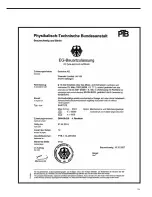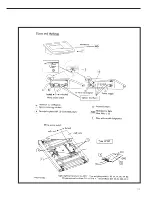When you select “Setup", the password
prompt is displayed for 2 seconds.
The first character of the password flashes.
k
repeatedly ,
)
;
Entering the password:
– Press
k
to select numbers
k
repeatedly ,
)
;
and press
)
to confirm.
Press either
k
(to scroll through
k
repeatedly ,
)
;
numbers from 0 up to 9) or
p
(to scroll
from 9 down to 0) repeatedly until the
k
repeatedly ,
)
;
desired number is displayed.
k
repeatedly,
)
;
k
repeatedly,
)
;
k
repeatedly,
)
;
k
repeatedly,
)
;
The password is shown on the display.
)
Confirm the password entered.
(
Exit current menu level
Press and hold
)
( > 2 sec.)
Store input and exit the Setup menu
General password:
40414243
Service password:
202122
General Password
Summary of Contents for CH1NE
Page 102: ...CH Platform Dimensions Scale Drawings CH G CH E 102 ...
Page 108: ...108 ...
Page 109: ...109 ...
Page 110: ...110 ...
Page 111: ...111 ...
Page 112: ...112 ...
Page 113: ...113 ...
Page 114: ...114 ...
Page 115: ...115 ...
Page 116: ...116 ...
Page 117: ...117 ...
Page 118: ...118 ...
Page 120: ......