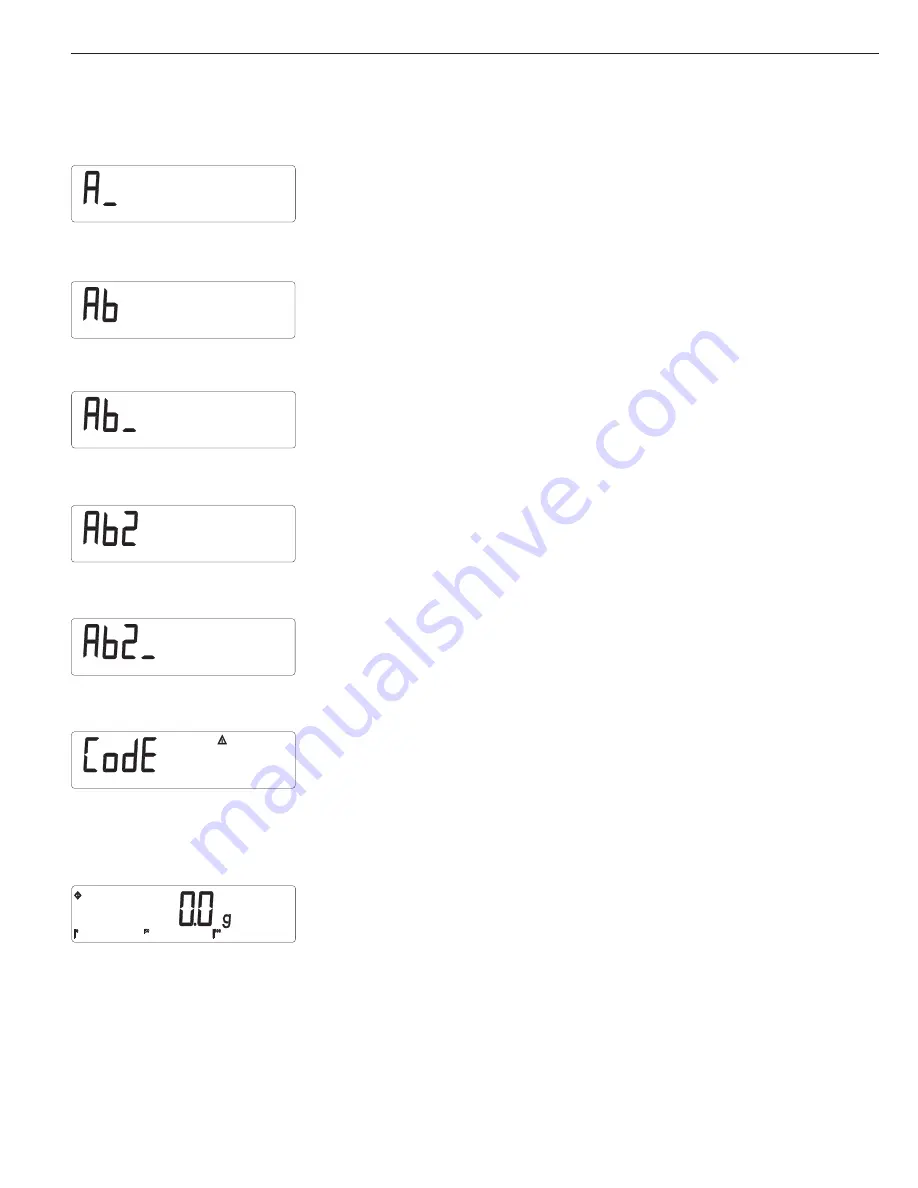
p
,
p
,
p
Enter the second character using the
p
and
k
keys (in this example:
b
)
)
Store character
k
,
k
,
k
Enter the third character using the
p
and
k
keys (in this example:
2
)
)
Store character
To enter other characters, use the
p
and
k
keys and press
)
to confirm
)
Store the password
(
Exit this menu level to configure other menu settings, or
)
> 2 sec
Exit the operating menu
To delete a password:
Overwrite the old password with the new password, or enter a space as the password
and press
)
to confirm.
62
Configuration
Summary of Contents for CH1NE
Page 102: ...CH Platform Dimensions Scale Drawings CH G CH E 102 ...
Page 108: ...108 ...
Page 109: ...109 ...
Page 110: ...110 ...
Page 111: ...111 ...
Page 112: ...112 ...
Page 113: ...113 ...
Page 114: ...114 ...
Page 115: ...115 ...
Page 116: ...116 ...
Page 117: ...117 ...
Page 118: ...118 ...
Page 120: ......
















































