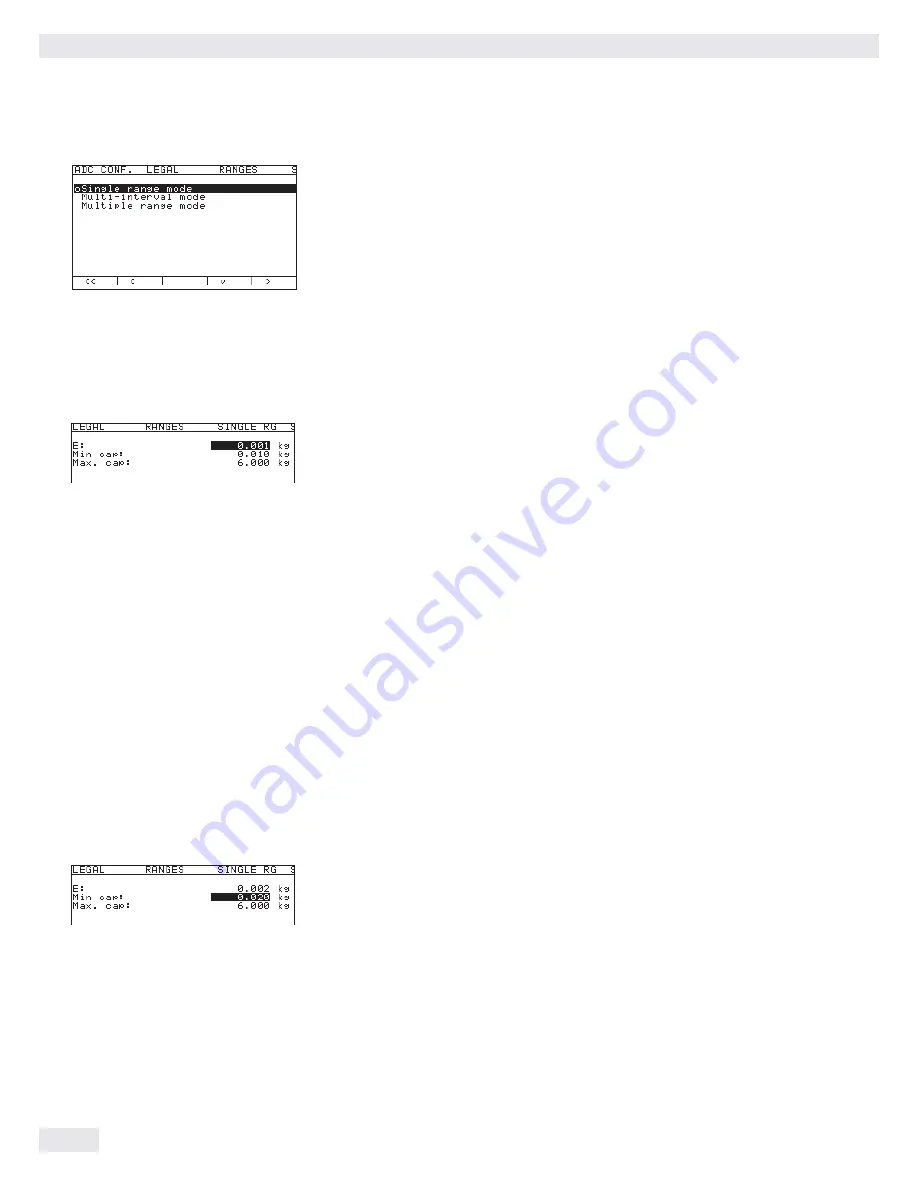
In the example shown here, “
Single range mode
“ has been selected
(marked by “
o
“).
t
To select a different weighing range confi guration, use the “
Q
“ or “
q
“ soft key
to select the corresponding line and open the selected menu using the “
O
“ soft
key.
y
The selected weighing range confi guration is now active. When you return
from the input menu for entering the weighing range parameters, the new
range confi guration is marked by a “
o
.“
For more information about range confi guration, please see “Setting Parameters for
ADC Confi guration.“
The default values displayed depend on the data record loaded and might have
to be changed. In the example shown here, the A/D confi guration is set with a
“Verifi able” data record in single-range mode.
Single-range Mode
t
Select the individual input fi elds using the “
Q
“ or “
q
“ soft key.
t
For numeric input: use the
0
...
9
keys and the
.
key (decimal point).
Make corrections using
c
.
t
Confi rm using the “
l
“ soft key.
If other parameters follow the one just entered, the highlight bar is
automatically positioned on the next input fi eld.
To cancel numbers entered: press the “
ESC
“ soft key.
t
Use the “
o
“ soft key to go to the next menu level.
y
This will apply all parameters.
t
Press
M
or “
oo
“ to exit the Setup menu.
0
.
0
0
2
In the example shown here, a single-range scale in “Verifi able” confi guration
with a maximum capacity of 6.000 kg is modifi ed; the verifi cation scale interval
e is changed from 0.001 kg to 0.002 kg, in accordance with the maximum
permitted value of 3000 verifi cation scale intervals. Press the “
l
“ soft key to
confi rm the changed value.
The highlight bar is automatically positioned on the “
Min. cap.
“ fi eld.
The following values apply for the minimum load for verifi able scales:
– For class l: Min. cap. = 20 e
– For class m: Min. cap. = 10 e
A verifi cation scale interval that is changed, therefore, also affects the minimum load.
Changing the verifi cation scale interval “e“ is automatically applied to the “Min. cap.“
You can also change this value manually:
In the example, the minimum capacity must be increased to 0.04 kg for class
l
.
t
Press the following keys in sequence:
0
.
0
4
0
and confi rm using
the “
l
.“
y
The highlight bar is automatically positioned on the “
Max. cap.
“ fi eld.
t
The value for the maximum capacity is not changed. For this example, the
input of parameters for single-range mode in the “Verifi able” confi guration is
now concluded.
t
Use the “
o
“ soft key to go to the next menu level.
28
Operating Instructions Combics Complete Scales
Confi guring Weighing Platforms
Summary of Contents for Combics CAH3
Page 130: ...130 Operating Instructions Combics Complete Scales Declarations of Conformity ...
Page 131: ...Operating Instructions Combics Complete Scales 131 Declarations of Conformity ...
Page 132: ...132 Operating Instructions Combics Complete Scales Test Certificate ...
Page 133: ...Operating Instructions Combics Complete Scales 133 Plates and Markings ...
Page 134: ...134 Operating Instructions Combics Complete Scales Plates and Markings ...
Page 135: ...Operating Instructions Combics Complete Scales 135 Plates and Markings ...
Page 136: ...136 Operating Instructions Combics Complete Scales Plates and Markings ...
Page 139: ...Operating Instructions Combics Complete Scales 139 ...
Page 144: ......
Page 146: ......
Page 147: ......
















































