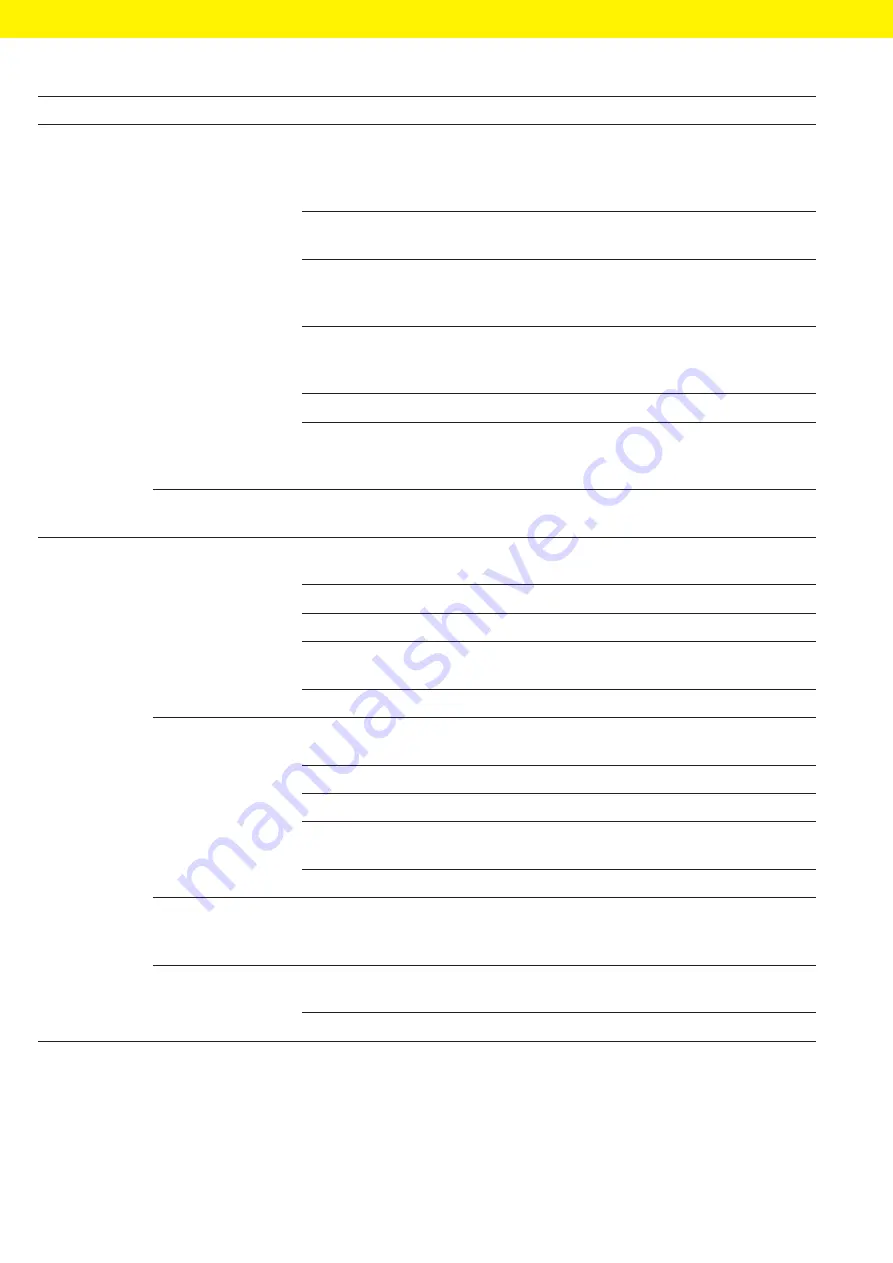
20
Operating Instructions Cubis
®
MCE
Operating Concept
Level 1
Level 2
Level 3
Description
SETUP
BALANCE
DISP.DIG.
−
Define whether all decimal places are displayed.
− A lower display accuracy enables a faster display.
−
The setting option is not available on conformity-
assessed devices.
CAL./ADJ.
“Adjust”
Define the function of the [Adjust] button.
CAL.SEQ.
“Calibration
sequence”
Define the sequence of the “Calibrate and adjust”
function.
ON Z/T
Tare / zero at power
on
Activate | deactivate automatic taring when starting
the device.
ISOCAL
Configure the isoCAL function.
CAL.UNIT
“Calibration weight
unit”
Define the weight unit for the calibration weight.
GEN.SERV.
“General services”
MEN.RESET
“Menu reset”
Reset the menu to factory settings.
DEVICE
RS-232
“COM-RS232,
9-pin”
DAT.REC.
Set the communication protocol for the connected
device.
BAUD
Set the baud rate for the connected device.
PARITY
Set the parity for the connected device.
HANDSHK.
Set the handshake between the balance and the
device.
DATABIT
Set the number of data bits.
PC-USB
“USB-B
(Device/Slave)”
DAT.REC.
Set the communication protocol for the connected
PC.
BAUD
Set the baud rate for the connected PC.
PARITY
Set the parity for the connected PC.
HANDSHK.
Set the handshake between the device and the
connected PC.
DATABIT
Set the number of data bits.
USB
“USB-A (Host/
Master)”
DEV.USED
“Device in use”
Display the device connected via USB-A.
LEVELING
“Leveling”
LEVEL
Define the settings for the integrated inclination
sensor.
START
Define the trigger for automatic leveling.
Summary of Contents for Cubis MCE11201S
Page 2: ......
Page 78: ...78 Operating Instructions Cubis MCE Conformity...
















































