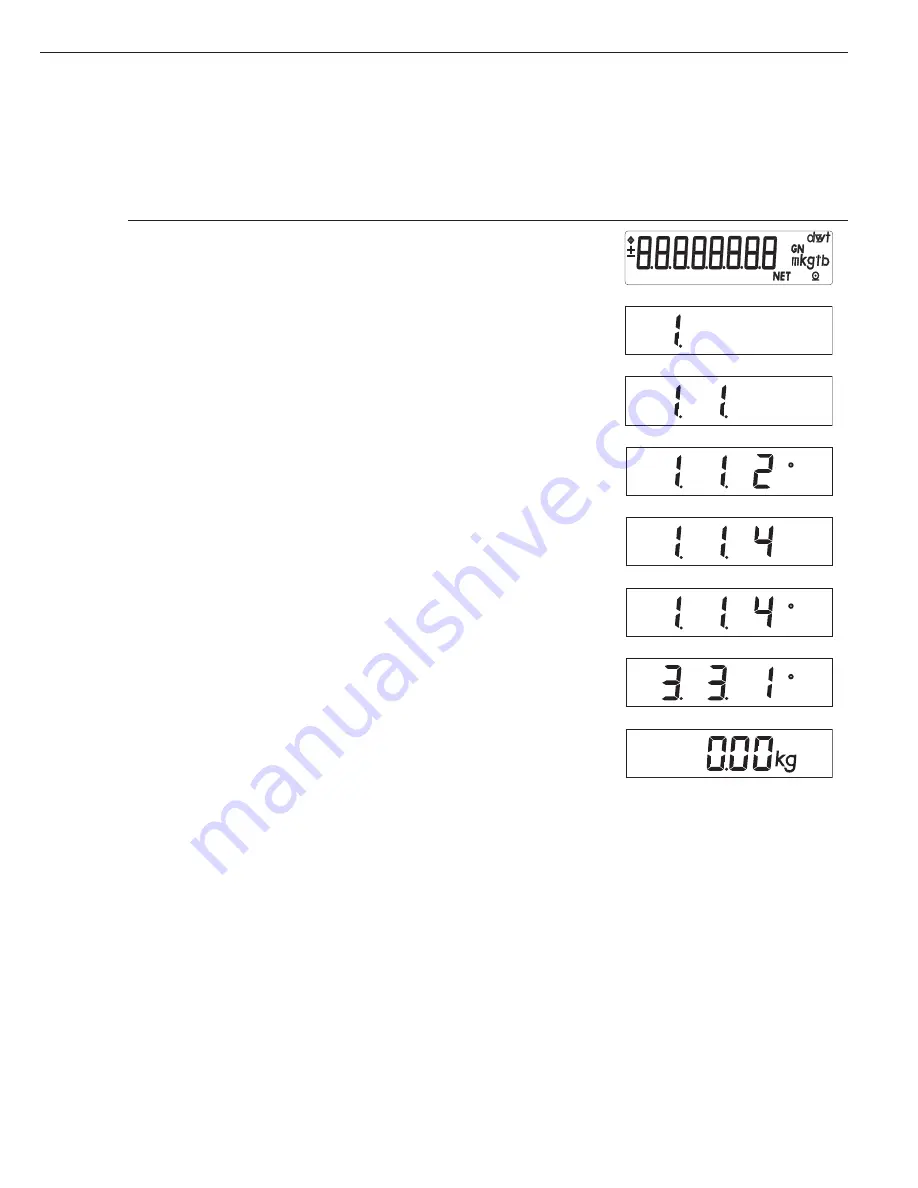
Example
Adapting the scale to “very unstable” ambient conditions (menu code 1 1 4)
Step
Key (or instruction)
Display/Data output
1. Switch off the scale
e
[On/Off/Standby]
2. Switch the scale back on;
e
[On/Off/Standby]
while all segments are lit
Press briefly:
)
[Tare]
)
[Tare]
3. Confirm the “Bal./scale functions”
menu item (1st level)
p
[Print]
4. Confirm the “Adapt filter”
menu item (2nd level)
p
[Print]
5. 3rd menu level:
Select a setting
Repeatedly:
)
[Tare]
6. Confirm setting
Press and hold 2 sec:
p
[Print]
7. Set other parameters as
desired
p
[Print]
)
[Tare]
8. Store settings and
Press and hold 2 sec:
exit menu
)
[Tare]
13















































