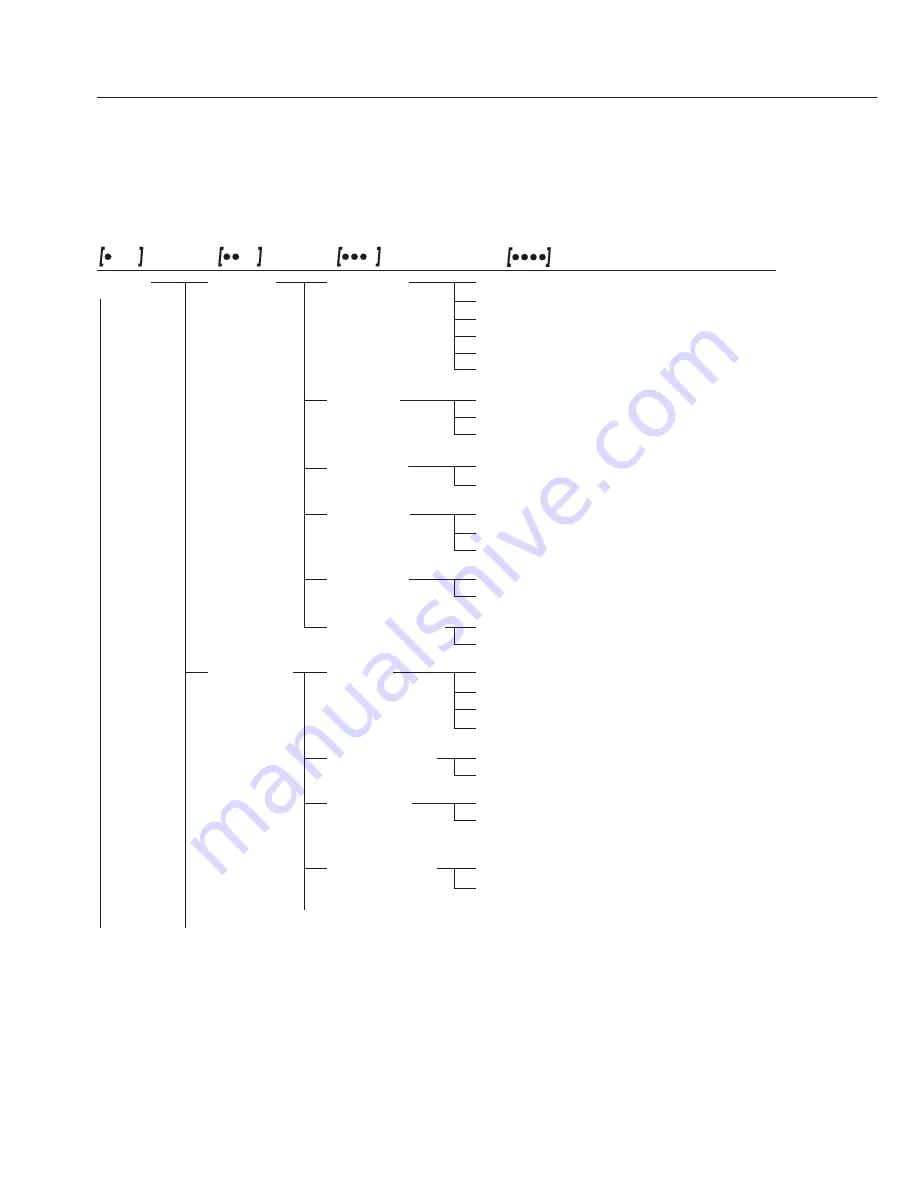
Level 1
Level 2
Level 3
Level 4
Menu code
Setup
Interf.
Baud
rate
600
1. 5. 1. 3
Interface
ο
1200
1. 5. 1. 4
2400
1. 5. 1. 5
4800
1. 5. 1. 6
9600
1. 5. 1. 7
19200
1. 5. 1. 8
Parity
ο
Odd
1. 5. 2. 3
Parity
Even
1. 5. 2. 4
None
1. 5. 2. 5
StopBit
ο
1 Bit
1. 5. 3. 1
No. of stop bits
2 Bits
1. 5. 3. 2
Handshk.
Sftware
1. 5. 4. 1
Handshake
ο
Hrdware
1. 5. 4. 2
mode
None
1. 5. 4. 3
DataBit
ο
7 Bits
1. 5. 5. 1
No. of data bits
8 Bits
1. 5. 5. 2
Dat.Rec.
Com-
SBI
(ASCII)
1
)
1. 5. 6. 1
munication mode
ο
Printer
(GLP-printout)
1. 5. 6. 2
Prnt.Out
Man. W/o
W/o stability
1. 6. 1. 1
Printing fct.
(manual/
ο
Man.With
W/ stability
1. 6. 1. 2
automatic)
Aut. W/o
Autom. w/o stability 1. 6. 1. 3
Aut.With.
Autom. w/ stability 1. 6. 1. 4
StopAut.
Stop
ο
Off
Not possible
1. 6. 2. 1
automatic printing
On
Use print key
r
1. 6. 2. 2
Aut.cycl.
ο
EachVal
(1 display update)
1. 6. 3. 1
Time-dependent
After 2
(2 display updates)
1. 6. 3. 2
autom. printing
Tar./prt.
Tare
ο
off
1. 6. 4. 1
the bal./scale after
On
1. 6. 4. 2
individual printout
1
) Note concerning verified balances/scales as legal measuring instruments in the EU*:
In the setting “SBI”, the non-verified display digit is not automatically identified. See section "Data Interface," page
46. Please take the corresponding measures or adjust the settings on the peripheral device.
*
Including the signatories of the Agreement on the European Economic Area.
22
















































