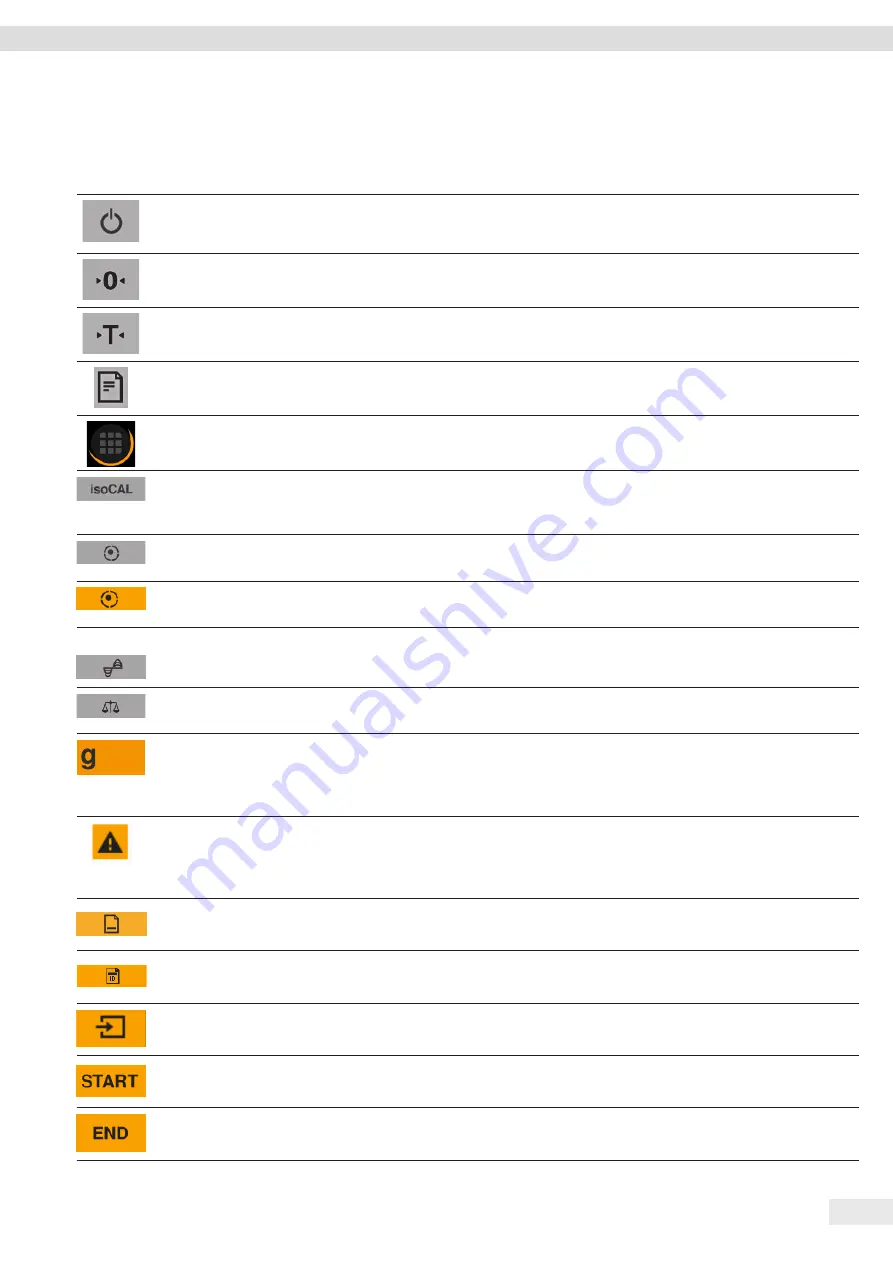
Entris
®
II Advanced Line Operating Instructions
13
Operating Concept
4 .7 Buttons
Symbol
Name
Description
[On/Off] button
−
When the button is pressed: Switches the operating display on .
−
If the button is held down: Switches the operating display to standby mode .
[Zero] button
Zeroes the device .
[Tare] button
Starts taring .
[Print] button
Exports the readouts to the integrated data interfaces .
[Menu] button
Opens the main menu .
[isoCAL] button
−
If the button is highlighted orange: Indicates that the device needs to be
calibrated and adjusted .
−
Starts the isoCAL function .
[Leveling] button
−
Indicates that the device is leveled .
−
In the main menu: Opens the Leveling Wizard .
[Start leveling]
button
−
Indicates that the device needs to be leveled .
−
Starts the Leveling Wizard .
[Ambient
condition] button
Switches between the ambient conditions “v . stable”, “stable”, “unstable”, and
“v . unstable” .
[Application
filter] button
Switches between the “weighing” and “dosing” application filters .
[Toggle between
weight units]
button
−
Once the weight value is stable: Indicates the set weight unit, e .g ., [g] for
“grams” .
−
When the button is pressed: Opens the settings for toggling between weight
units and for accuracy .
[
Invalid
weight
value] button
−
For conformity-assessed models
only
.
−
Indicates that the weight value is invalid .
−
When the button is pressed: Opens a message for rectifying the problem, e .g .,
that the device needs to be leveled .
[Exit GLP] button
Exits the GLP printout and starts printing the GLP footer .
[Start GLP]
button
−
Starts the GLP printout and starts printing the GLP header .
−
Prints the defined batch and/or sample ID .
[Apply] button
Adopts the next component or the next weight value .
[Start] button
Starts an application .
[End] button
Ends an application .
Summary of Contents for Entris II Advanced BCA124-1S
Page 324: ......














































